Nissan Versa (N17): Bluetooth control unit
Removal and Installation
REMOVAL
1. Remove the trunk floor finisher.
2. Remove the trunk rear finisher.
3. Remove the trunk side finisher (RH)
4. Disconnect the harness connector (A) from Bluetooth antenna.
5. Disconnect the harness connector (B) from Bluetooth control unit.
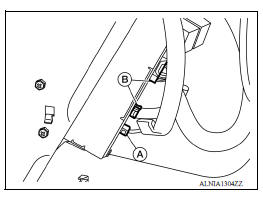
6. Remove the Bluetooth control unit screws (C) and the Bluetooth control unit (1).
7. Remove the Bluetooth control unit (1).
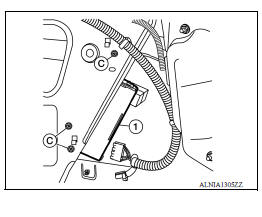
INSTALLATION
Installation is in the reverse order of removal.
 USB Connector
USB Connector
Removal and Installation REMOVAL 1. Remove the center console assembly. Refer to IP "Removal and Installation". 2. Release the pawl from the back of the center console to remove the ...
Steering audio control switch
Removal and Installation 1. Steering wheel 2. Steering wheel audio control switches 3. Driver air bag module 4. Steering wheel rear finisher REMOVAL 1. Remove the steering wheel. Refer to ...
Other materials:
Front drive shaft
Exploded View
1. Drive shaft 2. Cotter pin A. Apply Molykote M77
Removal and Installation
REMOVAL
Remove the wheel and tire assembly using power tool. Refer to WT
"Adjustment".
Remove wheel sensor and sensor harness. Refer to BRC "FRONT WHEEL SENSOR
: Removal and
...
Evaporator
Removal and Installation
REMOVAL
Remove A/C unit assembly. Refer to HA "Removal and Installation".
Disassemble A/C unit assembly and the evaporator assembly.
Remove thermo control amp. from evaporator assembly.
CAUTION:
If reusing the evaporator, mark the location of the the ...
Categories
- Manuals Home
- Nissan Versa Owners Manual
- Nissan Versa Service Manual
- Video Guides
- Questions & Answers
- External Resources
- Latest Updates
- Most Popular
- Sitemap
- Search the site
- Privacy Policy
- Contact Us
0.005
