Nissan Versa (N17): P1610 Lock mode
Description
ECM forcibly switches to the mode that inhibits engine start, when engine start operation is performed 5 times or more while communication between ECM and BCM is not normal.
DTC Logic
DTC DETECTION LOGIC
NOTE: If DTC P1610 is displayed with other DTC (for BCM or ENGINE), first
perform the trouble diagnosis for other DTC.
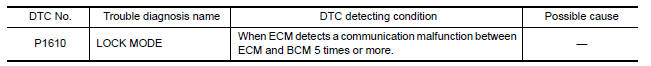
DTC CONFIRMATION PROCEDURE
1.PERFORM DTC CONFIRMATION PROCEDURE
1. Turn ignition switch ON.
2. Check DTC in "Self Diagnostic Result" mode of ENGINE using CONSULT.
Is DTC detected?
YES >> Go to SEC "Diagnosis Procedure".
NO >> Inspection End.
Diagnosis Procedure
1.CHECK ENGINE START FUNCTION
- Check that DTC except for DTC P1610 is not detected.
If detected, erase the DTC after fixing.
- Turn ignition switch OFF.
- Depress brake pedal and contact the registered Intelligent Key backside to push-button ignition switch, then wait 5 seconds.
- Turn ignition switch ON.
- Turn ignition switch OFF and wait 5 seconds.
- Repeat steps 3 and 5 twice (a total of 3 times).
- Check that engine can start.
>> Inspection End.
Other materials:
EVAP canister vent control valve
Exploded View
1. EVAP canister 2. O-ring 3. EVAP canister vent control valve
4. EVAP canister vent control valve hose
Removal and Installation
NOTE:
The EVAP canister vent control valve can be removed without removing the EVAP
canister.
REMOVAL
Remove the EVAP canister protector cov ...
Wheel alignment
Inspection
DESCRIPTION
CAUTION:
The adjustment mechanisms of camber and toe-in are not included.
If camber and toe-in is outside the standard, check front
suspension parts for wear and damage.
Replace suspect parts if a malfunction is detected.
Measure wheel alignment under unladen ...
Categories
- Manuals Home
- Nissan Versa Owners Manual
- Nissan Versa Service Manual
- Video Guides
- Questions & Answers
- External Resources
- Latest Updates
- Most Popular
- Sitemap
- Search the site
- Privacy Policy
- Contact Us
0.0069

 Additional service when replacing
control unit
Additional service when replacing
control unit