Nissan Versa (N17): B2195 Anti-scanning
DTC Logic
DTC DETECTION LOGIC 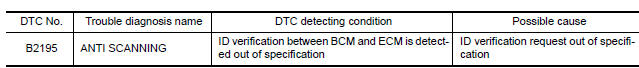
1.PERFORM DTC CONFIRMATION PROCEDURE
1. Turn ignition switch ON.
2. Check DTC in "Self Diagnostic Result" mode of "BCM" using CONSULT.
Is DTC detected?
YES >> Refer to SEC "Diagnosis Procedure".
NO >> Inspection End.
Diagnosis Procedure
1.CHECK SELF DIAGNOSTIC RESULT 1
1. Select "Self Diagnostic Result" of "BCM" using CONSULT.
2. Erase DTC.
3. Perform DTC Confirmation Procedure for DTC P2195. Refer to SEC "DTC Logic".
Is DTC detected?
YES >> GO TO 2.
NO >> Inspection End.
2.CHECK EQUIPMENT OF THE VEHICLE
Check that unspecified accessory part related to engine start is not installed.
Is unspecified accessory part related to engine start installed?
YES >> GO TO 3.
NO >> GO TO 4.
3.CHECK SELF DIAGNOSTIC RESULT 2
1. Obtain the customer's approval to remove unspecified accessory part related to engine start, and then remove it.
2. Select "Self Diagnostic Result" of "BCM" using CONSULT.
3. Erase DTC.
4. Perform DTC CONFIRMATION PROCEDURE for DTC B2195. Refer to SEC "DTC Logic".
Is DTC detected?
YES >> GO TO 4.
NO >> Inspection End.
4.REPLACE BCM
1. Replace BCM. Refer to BCS "Removal and Installation".
2. Perform initialization of BCM and registration of all ignition keys using CONSULT.
For initialization and registration procedures, refer to CONSULT Immobilizer mode and follow the onscreen instructions.
>> Inspection End.
 B2193, P1612 Chain of ECM-IMMU
B2193, P1612 Chain of ECM-IMMU
Description BCM performs the ID verification with ECM that allows the engine to start. BCM starts the communication with ECM if ignition switch is turned ON and starts the engine if the ID is OK. ...
B2196 Dongle unit
Description BCM performs ID verification between BCM and dongle unit. When verification result is OK, BCM permits cranking. ...
Other materials:
Exhaust manifold
Exploded View
1. Exhaust manifold cover 2. Harness bracket 3. Airfuel ratio sensor 1 4.
Exhaust manifold stay 5. Heat insulator 6. Exhaust manifold 7. Exhaust manifold
cover 8. Gasket
: Engine front
Removal and Installation
REMOVAL
Remove air duct (inlet), air duct and air cleaner as ...
P2760 Torque converter
Description
This DTC is detected when the torque converter clutch solenoid valve is
electrically normal but the torque converter
clutch does not engage. This is not due to an electrical malfunction (circuit
open or shorted), but is
instead due to a mechanical malfunction (sticking of the con ...
Categories
- Manuals Home
- Nissan Versa Owners Manual
- Nissan Versa Service Manual
- Video Guides
- Questions & Answers
- External Resources
- Latest Updates
- Most Popular
- Sitemap
- Search the site
- Privacy Policy
- Contact Us
0.0129
