Nissan Versa (N17): Microphone
Removal and Installation
1. Remove the microphone (1) from the headlining using a suitable tool.
 Clip
Clip
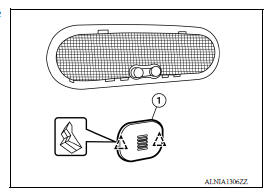
2. Disconnect the harness connector from microphone and remove.
INSTALLATION
Installation is in the reverse order of removal.
ANTENNA FEEDER
Feeder Layout
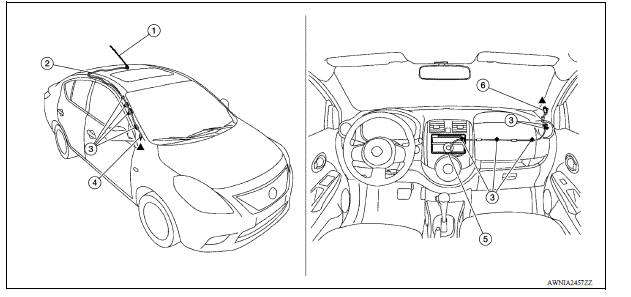
1. Antenna mast 2. Antenna feed 3. Clip 4. Harness connector 5. Audio unit 6. Harness connector
DISPLAY AUDIO
 Bluetooth control unit
Bluetooth control unit
Removal and Installation REMOVAL 1. Remove the trunk floor finisher. 2. Remove the trunk rear finisher. 3. Remove the trunk side finisher (RH) 4. Disconnect the harness connector (A) from Bluet ...
Other materials:
Air conditioning cut control
AIR CONDITIONING CUT CONTROL : System Diagram
AIR CONDITIONING CUT CONTROL : System
Description
INPUT/OUTPUT SIGNAL CHART
Sensor
Input signal to ECM
ECM function
Actuator
Crankshaft position sensor (POS)
Camshaft position sensor (PHASE)
Engine speed*1
Pisto ...
Position switch
Removal and Installation
REMOVAL
Drain gear oil. Refer to TM, "Draining".
Disconnect the harness connector (A) from position switch.
Remove position switch from transaxle case.
INSTALLATION
Apply recommended sealant to threads of position switch.
&nbs ...
Categories
- Manuals Home
- Nissan Versa Owners Manual
- Nissan Versa Service Manual
- Video Guides
- Questions & Answers
- External Resources
- Latest Updates
- Most Popular
- Sitemap
- Search the site
- Privacy Policy
- Contact Us
0.0054

