Nissan Versa (N17): Roof antenna
Exploded View
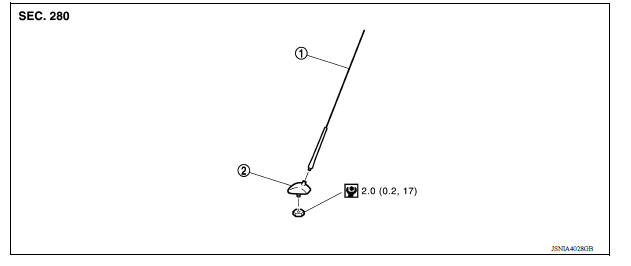
1. Antenna mast 2. Antenna base
Removal and Installation
REMOVAL
1. Remove the headlining. Refer to INT "Removal and Installation".
2. Disconnect the antenna cable.
3. Remove the antenna base nut.
4. Remove the antenna base from the roof panel.
INSTALLATION
Installation is in the reverse order of removal.
CAUTION: Tighten the antenna base nut to specifications.
- If the antenna base nut is less than the specified torque, it will affect the function of the antenna.
- If the antenna base nut is greater than the specified torque, it will damage the roof panel.
ANTENNA FEEDER
Feeder Layout
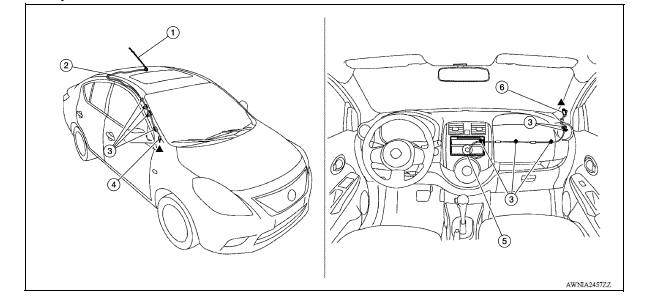
1. Antenna mast 2. Antenna feed 3. Clip 4. Harness connector 5. Audio unit 6. Harness connector
MID AUDIO
 Rear door speaker
Rear door speaker
Removal and Installation REMOVAL 1. Remove the rear door finisher. Refer to INT "Removal and Installation". 2. Remove the rear door speaker screws (A). 3. Disconnect the harness connecto ...
Other materials:
Trunk lid
WARNING
Do not drive with the trunk lid open. This
could allow dangerous exhaust gases
to be drawn into the vehicle. For additional
information, refer to "Exhaust
gas (carbon monoxide)" in the "Starting
and driving" section of this manual.
Closely supervise children when they
are a ...
Drive belt
1. Water pump pulley
2. Generator pulley
3. Manual tensioner pulley
4. Air conditioner compressor pulley
5. Crankshaft pulley
WARNING
Be sure the ignition switch is placed in the
OFF or LOCK position before servicing
drive belt. The engine could rotate
unexpectedly.
1. Visually inspect t ...
Categories
- Manuals Home
- Nissan Versa Owners Manual
- Nissan Versa Service Manual
- Video Guides
- Questions & Answers
- External Resources
- Latest Updates
- Most Popular
- Sitemap
- Search the site
- Privacy Policy
- Contact Us
0.0084

