 Nissan Versa sedan Owners ManualMonitor, climate, audio, phone and voice recognition systems » NISSAN Voice Recognition System (if so equipped)
Nissan Versa sedan Owners ManualMonitor, climate, audio, phone and voice recognition systems » NISSAN Voice Recognition System (if so equipped)
System features
Nissan Versa
sedan Owners Manual
System features
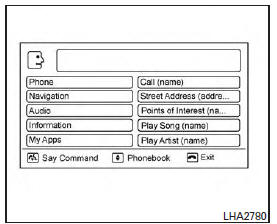
NISSAN Voice Recognition can activate the following systems:
- Bluetooth Hands-Free Phone System
- Navigation
- Audio
- Information
- My Apps
- Help
For additional information, refer to the separate Navigation System Owner's Manual.
How to say numbers
NISSAN Voice Recognition requires a certain way to speak numbers in voice commands. Refer to the following examples.
General rule: Either "zero" or "oh" can be used for "0".
Phone numbers
Speak phone numbers according to the following example. For 1-800-662-6200, say dial number and then speak the phone number in any of the following formats:
- "one eight oh oh six six two six two oh oh"
- "one eight hundred six six two six two oh oh"
- "one eight zero zero six six two six two oh oh"
For the best voice recognition phone dialing results, say phone numbers as single digits. Also, full numbers can only be spoken for "800". For example, you cannot say 555-6000 as "five five five six thousand".
More about «NISSAN Voice Recognition System (if so equipped)»:
Using the system
System features
Bluetooth Hands-Free Phone System voice commands
Navigation System voice commands
Audio system voice commands
Information voice commands
Troubleshooting guide
Nissan Versa sedan Owners Manual
- Illustrated table of contents
- Safety-Seats, seat belts and supplemental restraint system
- Instruments and controls
- Pre-driving checks and adjustments
- Monitor, climate, audio, phone and voice recognition systems
- Starting and driving
- In case of emergency
- Appearance and care
- Do-it-yourself
- Maintenance and schedules
- Technical and consumer information
Categories
© 2017-2024 Copyright www.niveguide.com
