Nissan Versa (N17): Combination switch
Exploded View
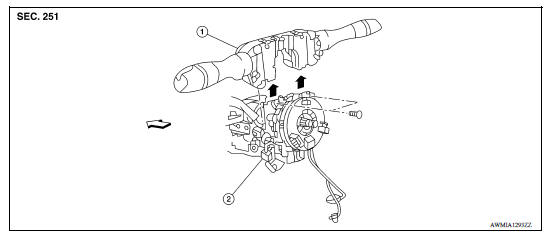
1. Combination switch 2. Combination switch harness connector
![]() Front
Front
Removal and Installation
CAUTION:
- Before servicing, disconnect both battery terminals and wait at least three minutes.
- Do not use air tools or electric tools for servicing.
REMOVAL
1. Disconnect positive and negative battery terminals. Refer to PG "Removal and Installation".
2. Remove the steering column covers. Refer to IP "Removal and Installation".
3. Rotate steering wheel clockwise to access first combination switch bolt then remove bolt.
4. Rotate steering wheel counter-clockwise to access second combination switch bolt.
5. Remove bolt, disconnect the harness connectors from the combination switch and remove.
INSTALLATION
Installation is in the reverse order of removal.
CAUTION:
- After the work is completed, make sure no system malfunction is detected by air bag warning lamp.
- In case a malfunction is detected by the air bag warning lamp, reset with the self-diagnosis function and delete the memory with CONSULT.
- If a malfunction is still detected after the above operation,
perform self-diagnosis to repair malfunctions.
Refer to SRC "SRS Operation Check".
 Front fog lamp
Front fog lamp
Exploded View 1. Front fog lamp bulb 2. Front fog lamp 3. Front bumper fascia 4. Front fog lamp finisher ...
Hazard switch
Exploded View 1. Cluster lid C 2. Hazard switch Pawl Removal and Installation REMOVAL 1. Remove the cluster lid C. Refer to IP "Removal and Installation". 2. While pressing pawls, ...
Other materials:
Seat belt warning system
Seat Belt Warning System Does Not Function
1.SEAT BELT WARNING LIGHT
Turn ignition switch ON.
Does the seat belt warning lamp come ON?
YES >> GO TO 2
NO >>
Check 10A fuse [No. 3, located in the fuse block (J/B)].
Check seat belt buckle switch LH.
Check harness between combi ...
Door lock
DOOR LOCK : Removal and Installation
REMOVAL
1. Remove inside handle. Refer to DLK "INSIDE HANDLE : Removal and
Installation".
2. Remove outside handle. Refer to DLK "OUTSIDE HANDLE : Removal and
Installation".
3. Remove bolt (A) from the front door glass channel rear (1) ...
Categories
- Manuals Home
- Nissan Versa Owners Manual
- Nissan Versa Service Manual
- Video Guides
- Questions & Answers
- External Resources
- Latest Updates
- Most Popular
- Sitemap
- Search the site
- Privacy Policy
- Contact Us
0.0074
