Nissan Versa (N17): Diagnosis and repair work flow
Work Flow
OVERALL SEQUENCE
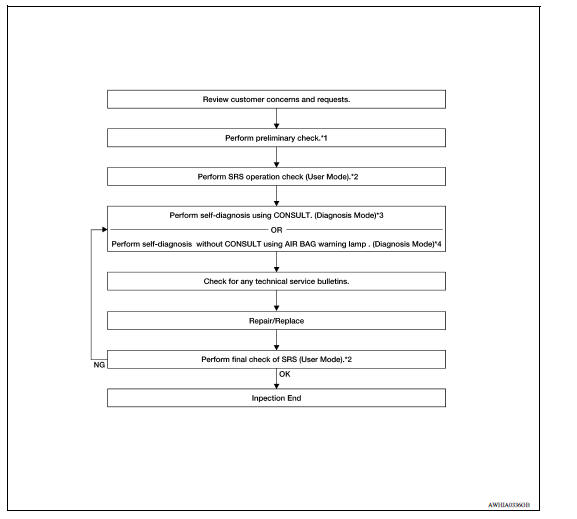
*1 SRC "Diagnosis Description" *2 SRC "SRS Operation Check" *3 SRC "Trouble Diagnosis with CONSULT" *4 SRC "Trouble Diagnosis without CONSULT"
DETAILED WORK FLOW
1.CUSTOMER INFORMATION
Get detailed information from the customer about the symptom.
>> GO TO 2
2.PRELIMINARY CHECK
Perform preliminary check. Refer to SRC "Diagnosis Description".
>> GO TO 3
3.SRS OPERATION CHECK (USER MODE)
Perform SRS operation check in User Mode. Refer to SRC "SRS Operation Check".
>> GO TO 4
4.SELF-DIAGNOSIS (DIAGNOSIS MODE)
Perform SELF-DIAGNOSIS. Refer to SRC "Trouble Diagnosis with CONSULT"or SRC"Trouble Diagnosis without CONSULT".
>> GO TO 5
5.TECHNICAL SERVICE BULLETINS
Check for technical service bulletins.
>> GO TO 6
6.REPLACE PART
Replace the malfunctioning part.
>> GO TO 7
7.FINAL CHECK
Check SRS using Diagnosis Mode and User Mode.
Does Diagnosis Mode and User Mode indicate SRS normal?
YES >> Inspection End.
NO >> GO TO 4
 Diagnosis sensor unit
Diagnosis sensor unit
DTC Index DIAGNOSTIC CODE CHART NOTE: Follow the procedures in numerical order when repairing malfunctioning parts. Confirm whether malfunction is eliminated using air bag warning lamp or CONSU ...
Other materials:
Main power supply and ground circuit
Diagnosis Procedure
1.CHECK TCM POWER CIRCUIT (PART 1)
Turn ignition switch OFF.
Disconnect TCM connector.
Check voltage between TCM harness connector terminals and ground.
Is the inspection result normal?
YES >> GO TO 2.
NO >> G ...
Brake caliper assembly
BRAKE CALIPER ASSEMBLY : Exploded View
REMOVAL
1. Brake caliper assembly
DISASSEMBLY
1. Cap 2. Bleeder valve 3. Cylinder body
4. Piston seal 5. Piston 6. Piston boot
7. Sliding pin 8. Sliding pin boot 9. Bushing
10. Torque member Apply rubber
grease Apply brake fluid
NOTE:
LH front ...
Categories
- Manuals Home
- Nissan Versa Owners Manual
- Nissan Versa Service Manual
- Video Guides
- Questions & Answers
- External Resources
- Latest Updates
- Most Popular
- Sitemap
- Search the site
- Privacy Policy
- Contact Us
0.0064

