Nissan Versa (N17): Rear window defogger switch
Description
- The rear window defogger is operated by pressing the rear window defogger switch ON.
- The indicator lamp in the rear window defogger switch illuminates while the rear window defogger is ON.
Component Function Check
1. CHECK REAR WINDOW DEFOGGER SWITCH FUNCTION
1. Turn ignition switch ON.
2. Check that the indicator lamp of rear window defogger illuminates with rear window defogger switch ON.
Is the inspection result normal?
YES >> GO TO 2.
NO >> Refer to DEF-"Diagnosis Procedure".
2.CHECK REAR DEFOGGER ON STATUS
1. Using CONSULT, select "BCM (REAR DEFOGGER)", then "DATA MONITOR" mode.
2. Select "REAR DEF SW" and monitor while pressing the rear DEF switch ON and
OFF.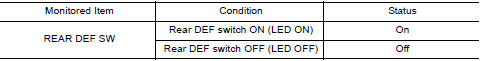
Is the inspection result normal?
YES >> Inspection End.
NO >> Refer to DEF "Diagnosis Procedure".
Diagnosis Procedure
Regarding Wiring Diagram information, refer to DEF "Wiring Diagram".
1.CHECK BCM OUTPUT SIGNAL
1. Turn ignition switch OFF.
2. Disconnect front air control connector.
3. Check voltage between front air control harness connector and ground.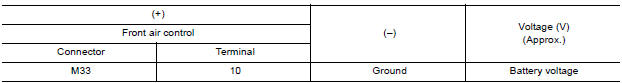
Is the inspection result normal?
YES >> GO TO 3.
NO >> GO TO 2.
2.CHECK REAR WINDOW DEFOGGER SWITCH CIRCUIT
1. Disconnect BCM connector.
2. Check continuity between BCM harness connector and front air control
harness connector.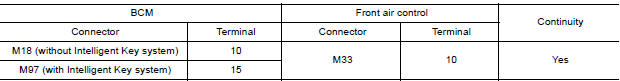
3. Check continuity between BCM harness connector and ground.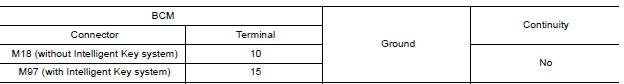
Is the inspection result normal?
YES >> Replace BCM. Refer to BCS "Removal and Installation" (with Intelligent Key) or BCS "Removal and Installation" (without Intelligent Key).
NO >> Repair or replace harness.
3.CHECK GROUND CIRCUIT
Check continuity between front air control harness connector and ground.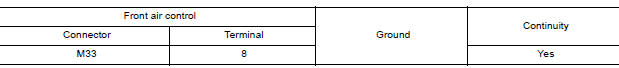
Is the inspection result normal?
YES >> GO TO 4.
NO >> Repair or replace harness.
4.CHECK REAR WINDOW DEFOGGER SWITCH
Refer to DEF "Component Inspection".
Is the inspection result normal?
YES >> Check intermittent incident. Refer to GI "Intermittent Incident".
NO >> Replace front air control. Refer to HAC "Removal and Installation".
Component Inspection
1.CHECK REAR WINDOW DEFOGGER SWITCH
1. Turn ignition switch OFF.
2. Disconnect front air control connector.
3. Check continuity between front air control terminals.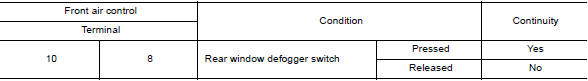
Is the inspection result normal?
YES >> Inspection End.
NO >> Replace front air control. Refer to HAC "Removal and Installation".
 Diagnosis and repair work flow
Diagnosis and repair work flow
Work Flow OVERALL SEQUENCE DETAILED FLOW 1. GET INFORMATION FOR SYMPTOM Get the detailed information from the customer about the symptom (the condition and the environment when the incident ...
Rear window defogger relay
Description Power is supplied to the rear window defogger with BCM control. ...
Other materials:
Starting the engine (models without NISSAN Intelligent Key system)
1. Apply the parking brake.
2. Automatic Transmission / CVT models:
Move the shift lever to P (Park) or N (Neutral).
P (Park) is recommended.
The shift lever cannot be moved out of
P (Park) and into any of the other gear
positions if the ignition key is turned to
the OFF position or if ...
Oil pan (lower)
Exploded View
1. Rear oil seal 2. Oring 3. Oil pan (upper) 4. Oil pump chain tensioner
(for oil pump drive chain) 5. Oil pump drive chain 6. Crankshaft key 7.
Crankshaft sprocket 8. Oil pump sprocket 9. Oil pump 10. Oring 11. Oring 12.
Oil pan drain plug 13. Drain plug washer 14. Oil pan ...
Categories
- Manuals Home
- Nissan Versa Owners Manual
- Nissan Versa Service Manual
- Video Guides
- Questions & Answers
- External Resources
- Latest Updates
- Most Popular
- Sitemap
- Search the site
- Privacy Policy
- Contact Us
0.0068
