Nissan Versa (N17): Front fog lamp
Exploded View
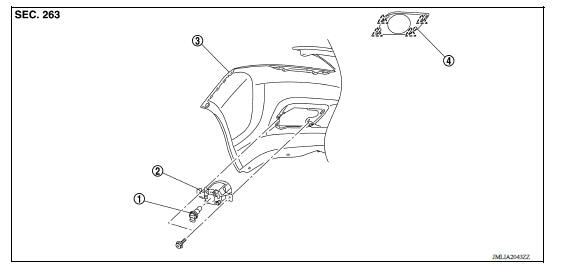
1. Front fog lamp bulb 2. Front fog lamp 3. Front bumper fascia 4. Front fog lamp finisher
Removal and Installation
REMOVAL
1. Remove the fender protector. Refer to EXT "Removal and Installation".
2. Disconnect the harness connector from the front fog lamp.
3. Remove the screws and front fog lamp.
INSTALLATION
Installation is in the reverse order of removal.
NOTE: After installation, perform fog lamp aiming adjustment procedure. Refer to EXL "Aiming Adjustment Procedure".
Bulb Replacement
WARNING: Do not touch bulb with your hand while it is on or right after being turned off. Burning may result.
CAUTION:
- Disconnect the battery negative terminal or remove power circuit fuse while performing the operation.
- Do not touch the glass surface of the bulb with bare hands or allow oil or grease to get on it to prevent damage to the bulb.
- Do not leave bulb out of lamp reflector for a long time because dust, moisture smoke, etc. may affect the performance of lamp. When replacing bulb, be sure to replace it with new one.
FRONT FOG LAMP BULB
Removal
1. Remove the fender protector. Refer to EXT "Removal and Installation".
2. Disconnect the harness connector (1) from front fog lamp bulb.
3. Rotate the bulb (2) counterclockwise and remove.
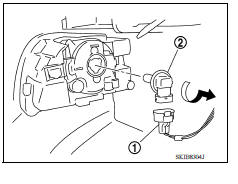
Installation
Installation is in the reverse order of removal.
CAUTION: After installing the bulb, install the bulb socket securely for watertightness.
 Front combination lamp
Front combination lamp
Exploded View 1. Front combination lamp (LH) ...
Combination switch
Exploded View 1. Combination switch 2. Combination switch harness connector Front Removal and Installation CAUTION: Before servicing, disconnect both battery terminals and wait at leas ...
Other materials:
Towing a trailer
Flat towing
Do not tow a trailer with your vehicle.
Towing your vehicle with all four wheels on the
ground is sometimes called flat towing. This
method is sometimes used when towing a vehicle
behind a recreational vehicle, such as a motor
home.
CAUTION
Failure to follow these guidelines c ...
P1715 Input speed sensor
Description
ECM receives input speed sensor signal from TCM via the CAN communication
line. ECM uses this signal for
engine control.
DTC Logic
DTC DETECTION LOGIC
NOTE:
If DTC P1715 is displayed with DTC UXXXX, first perform the
trouble diagnosis for DTC UXXXX.
If DTC P1715 is displa ...
Categories
- Manuals Home
- Nissan Versa Owners Manual
- Nissan Versa Service Manual
- Video Guides
- Questions & Answers
- External Resources
- Latest Updates
- Most Popular
- Sitemap
- Search the site
- Privacy Policy
- Contact Us
0.0059
