Nissan Versa (N17): Trunk lid opener actuator
Component Function Check
1.CHECK FUNCTION
- Select INTELLIGENT KEY of BCM using CONSULT.
- Select TRUNK/GLASS HATCH in ACTIVE TEST mode.
- Touch OPEN to check that it works normally.
Is the inspection result normal?
YES >> Trunk lid opener actuator is OK.
NO >> Refer to DLK "Diagnosis Procedure".
Diagnosis Procedure
Regarding Wiring Diagram information, refer to DLK "TRUNK LID OPENER SYSTEM : Wiring Diagram".
1.CHECK TRUNK LID OPENER INPUT SIGNAL
- Turn ignition switch OFF.
- Disconnect trunk lid lock assembly connector.
- Check voltage between trunk lid lock assembly harness connector and
ground.
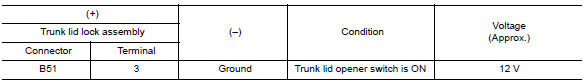
Is the inspection result normal?
YES >> GO TO 3.
NO >> GO TO 2.
2.CHECK TRUNK LID OPENER ACTUATOR CIRCUIT
- Disconnect BCM connector.
- Check continuity between BCM harness connector and trunk lid lock
assembly harness connector.
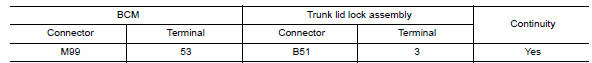
- Check continuity between BCM harness connector and ground.
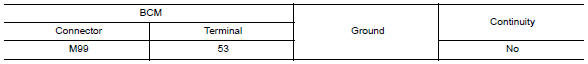
Is the inspection result normal?
YES >> Replace BCM. Refer to BCS "Removal and Installation".
NO >> Repair or replace harness.
3.CHECK TRUNK LID OPENER ACTUATOR GROUND CIRCUIT
Check continuity between trunk lid lock assembly harness connector and
ground. 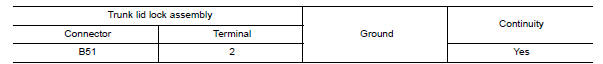
Is the inspection normal?
YES >> Replace trunk lid lock assembly.
NO >> Repair or replace harness.
 Shift P Warning lamp
Shift P Warning lamp
Component Function Check 1.CHECK FUNCTION Select INTELLIGENT KEY of BCM using CONSULT. Select LCD in ACTIVE TEST mode. Touch SET P to check that it works normally. Is the inspection resu ...
Other materials:
P073E Unable to engage r range
Description
This malfunction is detected when the A/T does not shift into reverse
position as instructed by TCM. This is not
only caused by electrical malfunction (circuits open or shorted) but by
mechanical malfunction such as control
valve sticking, improper solenoid valve operation, etc
D ...
Diagnosis system [abs actuator
and electric unit (control unit)]
CONSULT Function (ABS)
APPLICATION ITEMS
CONSULT can display each diagnostic item using the following direct
diagnostic modes.
ECU IDENTIFICATION
ABS actuator and electric unit (control unit) part number is displayed.
SELF DIAGNOSTIC RESULT
Operation Procedure
Before p ...
Categories
- Manuals Home
- Nissan Versa Owners Manual
- Nissan Versa Service Manual
- Video Guides
- Questions & Answers
- External Resources
- Latest Updates
- Most Popular
- Sitemap
- Search the site
- Privacy Policy
- Contact Us
0.0053

