Nissan Versa (N17): Trunk room lamp circuit
Description
Controls the trunk room lamp (ground side) to turn the trunk room lamp ON and OFF.
Component Function Check
CAUTION: Before performing the diagnosis, check that the following is normal.
- Battery saver output/power supply
- Trunk room lamp bulb
Diagnosis Procedure
Regarding Wiring Diagram information, refer to INL "Wiring Diagram".
1.CHECK TRUNK ROOM LAMP OUTPUT
1. Turn ignition switch OFF.
2. Remove the trunk room bulb.
3. Check continuity between BCM harness connector and ground.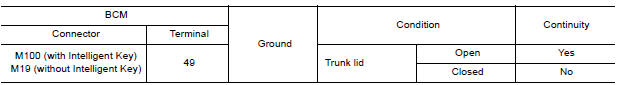
Is the inspection result normal?
YES >> GO TO 2.
Fixed ON>>GO TO 3.
Fixed OFF>>Replace BCM after making sure battery saver output/power supply circuit is not shorted to voltage.
Refer to BCS "Removal and Installation" (with Intelligent Key) or BCS "Removal and Installation" (without Intelligent Key).
2.CHECK TRUNK ROOM LAMP OPEN CIRCUIT
Check continuity between BCM harness connector and trunk room lamp harness
connector.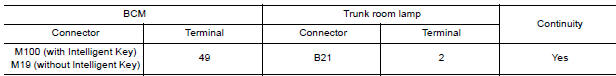
Is the inspection result normal?
YES >> Replace trunk room lamp.
NO >> Repair or replace the harness or connector.
3.CHECK TRUNK ROOM LAMP SHORT CIRCUIT
1. Disconnect BCM harness connector.
2. Check continuity between BCM harness connector and ground.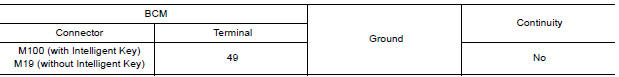
Is the inspection result normal?
YES >> Replace BCM after making sure battery saver output/power supply circuit is not shorted to voltage.
Refer to BCS "Removal and Installation" (with Intelligent Key) or BCS "Removal and Installation" (without Intelligent Key).
NO >> Repair or replace the harness or connector.
 Interior room lamp control circuit
Interior room lamp control circuit
Description Controls each interior room lamp (ground side) by PWM signal. NOTE: PWM signal control period is approximately 250 Hz (in the gradual brightening/dimming). ...
Push-button ignition switch illumination
circuit
Description Provides the power supply and the ground to control the push-button ignition switch illumination. ...
Other materials:
General maintenance
During the normal day-to-day operation of the
vehicle, general maintenance should be performed
regularly as prescribed in this section. If
you detect any unusual sounds, vibrations or
smells, be sure to check for the cause or have a
NISSAN dealer do it promptly. In addition, it is
recommended ...
Diagnosis sensor unit
Removal and Installation
1. Diagnosis sensor unit 2. Diagnosis sensor unit harness bracket
Front
REMOVAL
WARNING:
When replacing the air bag diagnosis sensor unit, always check with the parts
department for he latest
parts information. Installing an incorrect air bag diagnosis sensor uni ...
Categories
- Manuals Home
- Nissan Versa Owners Manual
- Nissan Versa Service Manual
- Video Guides
- Questions & Answers
- External Resources
- Latest Updates
- Most Popular
- Sitemap
- Search the site
- Privacy Policy
- Contact Us
0.005
