Nissan Versa (N17): Satellite radio antenna
Removal and Installation
REMOVAL
1. Remove the headlining assembly. Refer to INT "Removal and Installation".
2. Disconnect the satellite radio antenna retainers (A) using a suitable tool.
3. Disconnect the harness connectors (B) from satellite radio antenna.
4. Remove the satellite radio antenna nut (1).
5. Remove the satellite radio antenna.
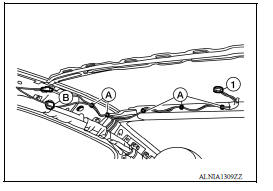
INSTALLATION
Installation is in the reverse order of removal.
 Rear door speaker
Rear door speaker
Removal and Installation REMOVAL 1. Remove the rear door finisher. Refer to INT "Removal and Installation". 2. Remove the rear door speaker screws (A). 3. Disconnect the harness connec ...
Steering audio control switch
Removal and Installation 1. Steering wheel 2. Steering wheel audio control switches 3. Driver air bag module 4. Steering wheel rear finisher REMOVAL 1. Remove the steering wheel. Refer to ST ...
Other materials:
Keys
Type A (if so equipped)
1. Master key
2. Valet key
3. Key number plate
A key number plate is supplied with your keys.
Record the key number and keep it in a safe place
(such as your wallet), not in the vehicle. If you lose
your keys, it is recommended that you visit a
NISSAN dealer for ...
Structure and operation
TRANSAXLE
TRANSAXLE : Cross-Sectional View
1. Converter housing 2. Oil pump 3. Counter drive gear
4. Control valve 5. Oil pan 6. Primary pulley
7. Steel belt 8. Secondary pulley 9. Planetary gear (auxiliary gearbox)
10. Side cover 11. Transaxle case 12. Differential case
13. Final gear ...
Categories
- Manuals Home
- Nissan Versa Owners Manual
- Nissan Versa Service Manual
- Video Guides
- Questions & Answers
- External Resources
- Latest Updates
- Most Popular
- Sitemap
- Search the site
- Privacy Policy
- Contact Us
0.0088
