Nissan Versa (N17): Windows
Power windows (if so equipped)
WARNING
- Make sure that all passengers have their hands, etc. inside the vehicle while it is in motion and before closing the windows. Use the window lock switch to prevent unexpected use of the power windows
- To help avoid risk of injury or death through unintended operation of the vehicle and/or its systems, including entrapment in windows or inadvertent door lock activation, do not leave children, people who require the assistance of others or pets unattended in your vehicle. Additionally, the temperature inside a closed vehicle on a warm day can quickly become high enough to cause a significant risk of injury or death to people and pets.
The power windows operate when the ignition switch is placed in the ON position, or for a period of time after the ignition switch is placed in the OFF position. If the driver's or passenger's door is opened during this period of time, the power to the windows is canceled.
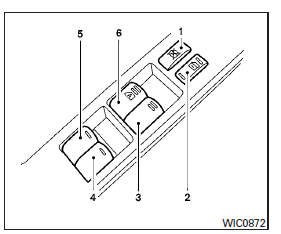
1. Window lock button
2. Power door lock switch
3. Front passenger's side window switch
4. Right rear passenger's window switch
5. Left rear passenger's window switch
6. Driver's side automatic switch
Driver's side power window switch
The driver's side control panel is equipped with switches to open or close the front and rear passenger windows.
To open a window, push the switch and hold it down. To close a window, pull the switch and hold it up. To stop the opening or closing function at any time, simply release the switch.
Front passenger's power window switch
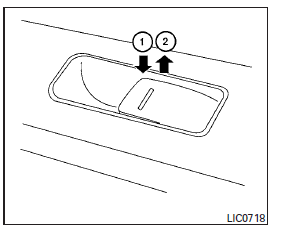
The passenger's window switch operates only the corresponding passenger's window. To open the window, push the switch and hold it down 1 .
To close the window, pull the switch up 2 .
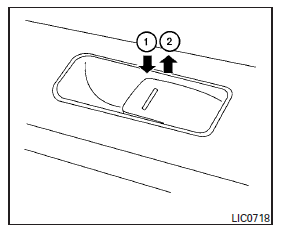
Rear power window switch
The rear power window switches open or close only the corresponding windows. To open the window, push the switch and hold it down 1 . To close the window, pull the switch up 2 .
Locking passengers' windows
When the window lock switch is depressed, only the driver's side window can be opened or closed. Push it again to cancel the window lock function.
Automatic operation
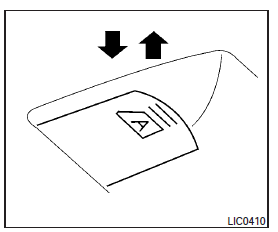
To fully open a window equipped with automatic operation, press the window switch down to the second detent and release it; it need not be held.
The window automatically opens all the way. To stop the window, lift the switch up while the window is opening.
To fully close a window equipped with automatic operation, pull the switch up to the second detent and release it; it need not be held. To stop the window, press the switch down while the window is closing.
If the windows do not close automatically
If the power window automatic function (closing only) does not operate properly, perform the following procedure to initialize the power window system.
1. Place the ignition switch in the ON position.
2. Close the door.
3. Open the window more than halfway by operating the power window switch.
4. Pull the power window switch and hold it to close the window, and then hold the switch for more than 3 seconds after the window is closed completely.
5. Release the power window switch. Operate the window by automatic function to confirm the initialization is complete.
6. Perform steps 2 through 5 above for other windows.
If the power window automatic function does not operate properly after performing the above procedure, have your vehicle checked. It is recommended that you visit a NISSAN dealer for this service.
Manual windows (if so equipped)
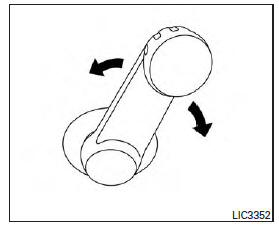
The side windows can be opened or closed by turning the hand crank on each door.
 Storage
Storage
Front-door pockets ...
Interior lights
The interior light has a three-position switch and operates regardless of ignition switch position. When the switch is in the ON position 1 , the interior lights illuminate, regardless of doo ...
Other materials:
Fuel-filler door
Opener operation
The fuel-filler door release is located below the
instrument panel. To open the fuel-filler door, pull
the release. To lock, close the fuel-filler door
securely.
Fuel-filler cap
WARNING
Gasoline is extremely flammable and
highly explosive under certain conditions.
...
Break-in schedule
CAUTION
During the first 1,200 miles (2,000 km),
follow these recommendations to obtain
maximum engine performance and ensure
the future reliability and economy of your
new vehicle. Failure to follow these recommendations
may result in shortened
engine life and reduced engine
performance.
...
Categories
- Manuals Home
- Nissan Versa Owners Manual
- Nissan Versa Service Manual
- Video Guides
- Questions & Answers
- External Resources
- Latest Updates
- Most Popular
- Sitemap
- Search the site
- Privacy Policy
- Contact Us
0.0068
