Nissan Versa (N17): BCM (Body control module)
Removal and Installation
CAUTION: Before replacing BCM, perform "READ CONFIGURATION" to save or print current vehicle specification.
Refer to BCS "ADDITIONAL SERVICE WHEN REPLACING CONTROL UNIT (BCM) : Description".
REMOVAL
1. Disconnect the negative battery terminal. Refer to PG "Removal and Installation".
2. Remove instrument lower panel LH. Refer to IP "Removal and Installation".
3. Remove BCM screws (A) and pull out the BCM (B).
4. Disconnect the harness connectors from the BCM (B) and remove.
 Front
Front
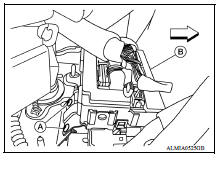
INSTALLATION
Installation is in the reverse order of removal.
CAUTION:
- Be sure to perform "WRITE CONFIGURATION" when replacing BCM. Refer to BCS "CONFIGURATION (BCM) : Work Procedure".
- For Canada, be sure to perform the system initialization (NATS) when replacing BCM. Refer to BCS "CONFIGURATION (BCM) : Work Procedure".
- When replacing BCM, if new BCM does not come with keyfobs attached, all existing keyfobs must be re-registered.
 Combination switch output circuit
Combination switch output circuit
Diagnosis Procedure Regarding Wiring Diagram information, refer to BCS "Wiring Diagram". 1.CHECK OUTPUT 1 - 5 CIRCUIT FOR OPEN 1. Turn ignition switch OFF. 2. Disconnect BCM and combinat ...
Combination switch
Exploded View 1. Combination switch 2. Combination switch harness connector Front Removal and Installation 1. Remove the steering wheel. Refer to ST "Removal and Installation". 2. Re ...
Other materials:
Brakes
If the brakes do not operate properly, have the
brakes checked. It is recommended that you visit
a NISSAN dealer for this service.
Self-adjusting brakes
Your vehicle is equipped with self-adjusting
brakes.
The front disc-type brakes self-adjust every time
the brake pedal is applied. The rea ...
U0100 Lost communication (ECM A)
Description
CAN (Controller Area Network) is a serial communication line for real-time
application. It is an on-vehicle multiplex
communication line with high data communication speed and excellent malfunction
detection ability.
Many electronic control units are equipped onto a vehicle, an ...
Categories
- Manuals Home
- Nissan Versa Owners Manual
- Nissan Versa Service Manual
- Video Guides
- Questions & Answers
- External Resources
- Latest Updates
- Most Popular
- Sitemap
- Search the site
- Privacy Policy
- Contact Us
0.0069
