Nissan Versa (N17): Both side headlamps do not switch to high beam
Description
The headlamps (both sides) do not switch to high beam when the combination switch (lighting and turn signal switch) is in the HI or PASS setting.
Diagnosis Procedure
1.COMBINATION SWITCH (LIGHTING AND TURN SIGNAL SWITCH) INSPECTION
Check the combination switch (lighting and turn signal switch). Refer to BCS "Symptom Table" (with Intelligent Key) or BCS "Symptom Table" (without Intelligent Key).
Is the combination switch (lighting and turn signal switch) normal?
YES >> GO TO 2.
NO >> Repair or replace the malfunctioning part.
2.CHECK HEADLAMP (HI) REQUEST SIGNAL INPUT
CONSULT DATA MONITOR
- Select HL HI REQ of IPDM E/R DATA MONITOR item.
- While operating the combination switch (lighting and turn signal
switch), check the monitor status.
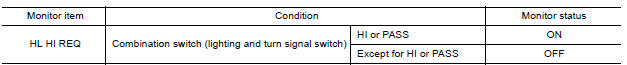
Is the item status normal?
YES >> GO TO 3.
NO >> Replace BCM. Refer to BCS "Removal and Installation" (with Intelligent Key) or BCS "Removal and Installation" (without Intelligent Key).
3.HEADLAMP (HI) CIRCUIT INSPECTION
Check the headlamp (HI) circuit. Refer to EXL"HEADLAMP SYSTEM : System Description".
Is the headlamp (HI) circuit normal?
YES >> Replace IPDM E/R. Refer to PCS "Removal and Installation" (with Intelligent Key) or PCS "Removal and Installation" (without Intelligent Key).
NO >> Repair or replace the malfunctioning part.
Both side headlamps (LO) are not
turned on
Description The headlamps (both sides) do not turn ON in any combination switch (lighting and turn signal switch) setting. Diagnosis Procedure 1.COMBINATION SWITCH (LIGHTING AND TURN SIGNAL SWIT ...
Other materials:
Parking brake
WARNING
Be sure the parking brake is fully released
before driving. Failure to do so
can cause brake failure and lead to an
accident.
Do not release the parking brake from
outside the vehicle.
Do not use the shift lever in place of the
parking brake. When parking, be sure
the par ...
Vehicle loading information
WARNING
It is extremely dangerous to ride
in a cargo area inside a vehicle. In
a collision, people riding in these
areas are more likely to be seriously
injured or killed.
Do not allow people to ride in any
area of your vehicle that is not
equipped with seats and seat
belts.
Be ...
Categories
- Manuals Home
- Nissan Versa Owners Manual
- Nissan Versa Service Manual
- Video Guides
- Questions & Answers
- External Resources
- Latest Updates
- Most Popular
- Sitemap
- Search the site
- Privacy Policy
- Contact Us
0.0047

 Front fog lamp circuit
Front fog lamp circuit