Nissan Versa (N17): B261A Push-button ignition switch
DTC Logic
DTC DETECTION LOGIC
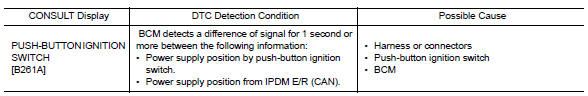
DTC CONFIRMATION PROCEDURE
1. PERFORM SELF DIAGNOSTIC RESULT
1. Press the push-button ignition switch under the following conditions, and wait for at least 1 second.
- CVT selector lever is in the P (park) or N (neutral) position.
- Release the brake pedal.
2. Perform self diagnostic result.
Is DTC B261A detected?
YES >> Refer to PCS "Diagnosis Procedure".
NO >> Inspection End.
Diagnosis Procedure
Regarding Wiring Diagram information, refer to PCS "Wiring Diagram".
1. CHECK PUSH-BUTTON IGNITION SWITCH OUTPUT SIGNAL (PUSH-BUTTON IGNITION SWITCH)
1. Disconnect push-button ignition switch connector.
2. Check voltage between push-button ignition switch connector M25 terminal 8
and ground.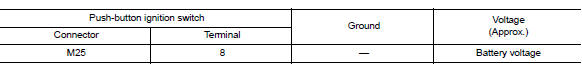
Is the inspection result normal?
YES >> GO TO 2.
NO >> GO TO 4.
2. CHECK IGNITION SWITCH OUTPUT SIGNAL (IPDM E/R)
Check voltage between IPDM E/R connector E47 terminal 81 and ground.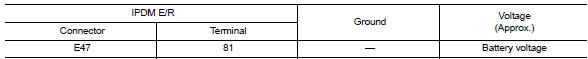
Is the inspection result normal?
YES >> GO TO 3.
NO >> Replace IPDM E/R. Refer to PCS "Removal and Installation".
3. CHECK PUSH-BUTTON IGNITION SWITCH CIRCUIT (IPDM E/R)
1. Turn ignition switch OFF.
2. Disconnect IPDM E/R connector E47 and BCM connector M98.
3. Check continuity between IPDM E/R connector E47 terminal 81 and
push-button ignition switch connector
M25 terminal 8.
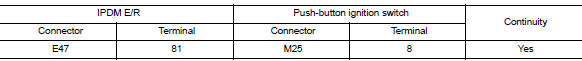
4. Check continuity between IPDM E/R connector E63 terminal 38 and ground.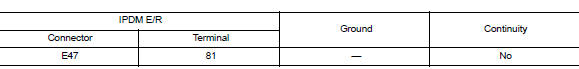
Is the inspection result normal?
YES >> Refer to GI "Intermittent Incident".
NO >> Repair or replace harness or connectors.
4. CHECK IGNITION SWITCH OUTPUT SIGNAL (BCM)
Check voltage between BCM connector M98 terminal 76 and ground.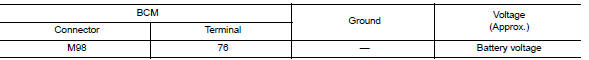
Is the inspection result normal?
YES >> GO TO 5.
NO >> Replace BCM. Refer to BCS "Removal and Installation".
5. CHECK PUSH-BUTTON IGNITION SWITCH CIRCUIT (BCM)
1. Turn ignition switch OFF.
2. Disconnect BCM connector M98 and IPDM E/R connector E47.
3. Check continuity between BCM connector M98 terminal 76 and push-button
ignition switch connector
M25 terminal 8.
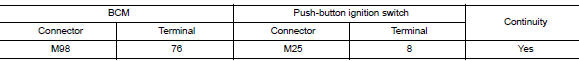
4. Check continuity between BCM connector M98 terminal 76 and ground.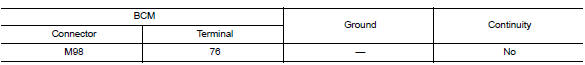
Is the inspection result normal?
YES >> Refer to GI"Intermittent Incident".
NO >> Repair or replace harness or connectors.
Other materials:
Manual air conditioning system
MANUAL AIR CONDITIONING SYSTEM : System
Diagram
MANUAL AIR CONDITIONING SYSTEM : System
Description
The manual air conditioning system is controlled by a sequence of
functions from the front air control, BCM,
ECM, and IPDM E/R.
The fan speed of the front blower motor is change ...
Door hinge
DOOR HINGE : Removal and Installation
CAUTION:
Use two people when removing or installing rear door due to its
heavy weight.
When removing and installing rear door assembly, support door
using a suitable tool.
REMOVAL
Remove rear door assembly. Refer to DLK "DOOR ASSEMBLY : ...
Categories
- Manuals Home
- Nissan Versa Owners Manual
- Nissan Versa Service Manual
- Video Guides
- Questions & Answers
- External Resources
- Latest Updates
- Most Popular
- Sitemap
- Search the site
- Privacy Policy
- Contact Us
0.0107

 B2618 BCM
B2618 BCM