Nissan Versa (N17): EPS Control unit
Exploded View
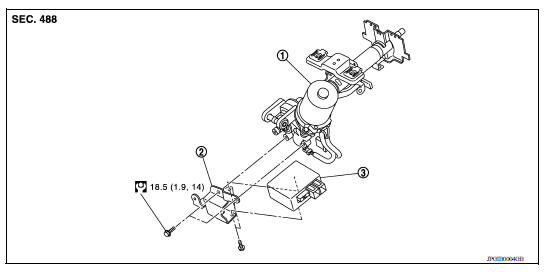
1. Steering column assembly 2. Bracket 3. EPS control unit
Removal and Installation
REMOVAL
- Perform a CPU memory erase on the EPS with CONSULT before removal.
CAUTION:
- Disconnect battery negative terminal before continuing.
- Do not shock EPS control unit, e.g. drop or hit.
- Do not get EPS control unit wet with water or other liquid. Also, do not give EPS control unit a radical temperature change to avoid getting water drops.
- Do not disassemble or remodel EPS control unit, EPS motor, torque sensor, harness and connectors.
- Remove instrument lower panel LH. Refer to IP "Removal and Installation".
- Disconnect harness connectors from EPS control unit.
CAUTION: Hold and pull the connector housing, do not pull on harness when disconnecting connectors.
Also, do not grip, collapse or apply excessive force to the connector.
- Remove EPS control unit from steering column assembly.
- Remove bracket from steering column assembly if necessary.
INSTALLATION
Installation is in the reverse order of removal.
- Check that harness is not damaged when installing EPS control unit. Also, check that EPS control unit is installed without trapping harness on foreign materials.
- After installing steering column assembly, perform self-diagnosis with CONSULT to ensure correct operation.
 Unbalance steering wheel turning force (torque variation)
Unbalance steering wheel turning force (torque variation)
Description Unbalance steering wheel turning force (torque variation). Diagnosis Procedure 1.PERFORM SELF-DIAGNOSIS With CONSULT Turn the ignition switch OFF to ON. Perform "EPS" self-diagn ...
Other materials:
Wiper and washer switch
Switch operation
Type A (if so equipped)
The windshield wiper and washer operates when
the ignition switch is in the ON position.
Push the lever down to operate the wiper at the
following speed:
Intermittent (INT) - intermittent operation
can be adjusted by turning the knob toward
...
P0733 3GR Incorrect ratio
Description
This malfunction is detected when the A/T does not shift into 3GR position as
instructed by TCM. This is not
only caused by electrical malfunction (circuits open or shorted) but by
mechanical malfunction such as control
valve sticking, improper solenoid valve operation, etc.
DTC ...
Categories
- Manuals Home
- Nissan Versa Owners Manual
- Nissan Versa Service Manual
- Video Guides
- Questions & Answers
- External Resources
- Latest Updates
- Most Popular
- Sitemap
- Search the site
- Privacy Policy
- Contact Us
0.005

