Nissan Versa (N17): How to erase permanent DTC
Description
OUTLINE
When a DTC is stored in ECM When a DTC is stored in ECM and MIL is ON, a permanent DTC is erased with MIL shutoff if the same malfunction is not detected after performing the driving pattern for MIL shutoff three times in a raw.
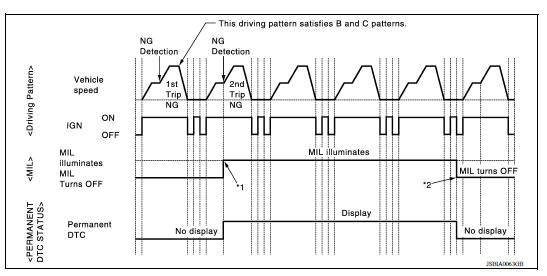
*1: When the same malfunction is detected in two consecutive trips, MIL will illuminate.
*2: MIL will turn off after vehicle is driven 3 times (driving pattern B) without any malfunctions.
When a DTC is not stored in ECM The erasing method depends on a permanent DTC stored in ECM. Refer to the following table.
NOTE: If the applicable permanent DTC includes multiple groups, perform the procedure of Group B first. If the permanent DTC is not erased, perform the procedure of Group A.
×: Applicable -: Not applicable
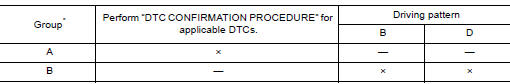
*: For group, refer to EC, "DTC Index".
PERMANENT DTC ITEM
For permanent DTC items, MIL turns ON.
PERMANENT DTC SERVICE PROCEDURE
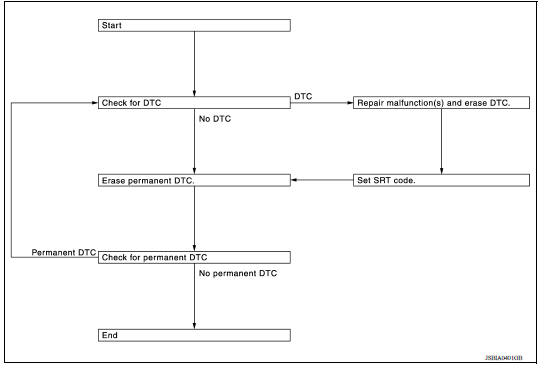
Work Procedure (Group A)
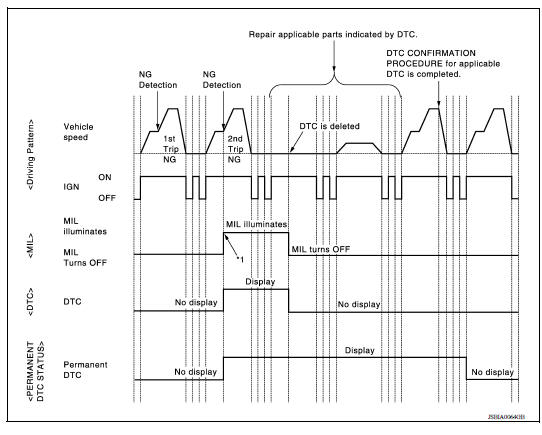
*1: When the same malfunction is detected in two consecutive trips, MIL will illuminate.
1.CHECK DTC
Check DTC.
Is any DTC detected?
YES >> Repair malfunction(s) and erase DTC.
NO >> GO TO 2.
2.CHECK PERMANENT DTC
 With CONSULT
With CONSULT
- Turn ignition switch OFF and wait at least 10 seconds.
- Turn ignition switch ON.
- Turn ignition switch OFF and wait at least 10 seconds.
- Turn ignition switch ON.
- Select "PERMANENT DTC STATUS" mode with CONSULT.
 With GST
With GST
- Turn ignition switch OFF and wait at least 10 seconds.
- Turn ignition switch ON.
- Turn ignition switch OFF and wait at least 10 seconds.
- Turn ignition switch ON.
- Select Service $0A with GST.
Is any permanent DTC detected?
YES >> GO TO 3.
NO >> END
3.PERFORM DTC CONFIRMATION PROCEDURE
Perform "DTC CONFIRMATION PROCEDURE" for DTCs which are the same as permanent DTCs stored in ECM.
>> GO TO 4.
4.CHECK PERMANENT DTC
 With CONSULT
With CONSULT
- Turn ignition switch OFF and wait at least 10 seconds.
- Turn ignition switch ON.
- Turn ignition switch OFF and wait at least 10 seconds.
- Turn ignition switch ON.
- Select "PERMANENT DTC STATUS" mode with CONSULT.
 With GST
With GST
- Turn ignition switch OFF and wait at least 10 seconds.
- Turn ignition switch ON.
- Turn ignition switch OFF and wait at least 10 seconds.
- Turn ignition switch ON.
- Select Service $0A with GST.
Is any permanent DTC detected?
YES >> GO TO 1.
NO >> END
Work Procedure (Group B)
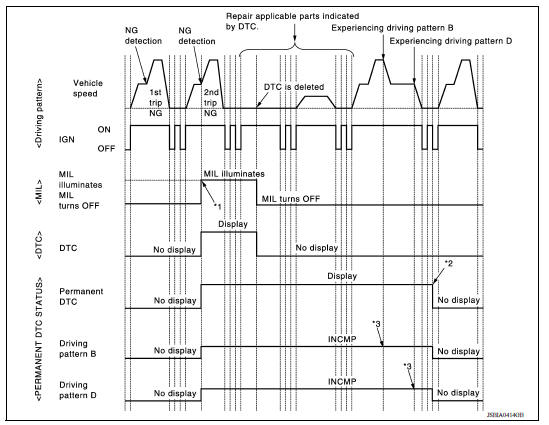
*1: When the same malfunction is detected in two consecutive trips, MIL will illuminate.
*2: After experiencing driving pattern B and D, permanent DTC is erased.
*3: Indication does not change unless the ignition switch is turned from ON to OFF twice even after experiencing driving pattern B or D.
NOTE: Drive the vehicle according to only driving patterns indicating "INCMP" in driving patterns B and D on the "PERMANENT DTC STATUS" screen.
1.CHECK DTC
Check DTC.
Is any DTC detected?
YES >> Repair malfunction(s) and erase DTC.
NO >> GO TO 2.
2.CHECK PERMANENT DTC
 With CONSULT
With CONSULT
- Turn ignition switch OFF and wait at least 10 seconds.
- Turn ignition switch ON.
- Turn ignition switch OFF and wait at least 10 seconds.
- Turn ignition switch ON.
- Select "PERMANENT DTC STATUS" mode with CONSULT.
 With GST
With GST
- Turn ignition switch OFF and wait at least 10 seconds.
- Turn ignition switch ON.
- Turn ignition switch OFF and wait at least 10 seconds.
- Turn ignition switch ON.
- Select Service $0A with GST.
Is any permanent DTC detected?
YES >> GO TO 3.
NO >> END
3.DRIVE DRIVING PATTERN B
CAUTION:
- Always drive at a safe speed.
- Never erase selfdiagnosis results.
- If selfdiagnosis results are erased during the trip of driving pattern B or D, the counter of driving pattern B and D is reset.
 With CONSULT
With CONSULT
- Start engine and warm it up to normal operating temperature.
- Use "PERMANENT DTC WORK SUPPORT" mode with CONSULT to drive the vehicle according to driving pattern B.
 With GST
With GST
- Start engine and warm it up to normal operating temperature.
- Drive the vehicle according to driving pattern B.
>> GO TO 4.
4.CHECK PERMANENT DTC
 With CONSULT
With CONSULT
- Turn ignition switch OFF and wait at least 10 seconds.
- Turn ignition switch ON.
- Turn ignition switch OFF and wait at least 10 seconds.
- Turn ignition switch ON.
- Select "PERMANENT DTC STATUS" mode with CONSULT.
 With GST
With GST
- Turn ignition switch OFF and wait at least 10 seconds.
- Turn ignition switch ON.
- Turn ignition switch OFF and wait at least 10 seconds.
- Turn ignition switch ON.
- Select Service $0A with GST.
Is any permanent DTC detected?
YES >> GO TO 5.
NO >> END
5.DRIVE DRIVING PATTERN D
CAUTION:
- Always drive at a safe speed.
- Never erase selfdiagnosis results.
- If selfdiagnosis results are erased during the trip of driving pattern B or D, the counter of driving pattern B and D is reset.
Drive the vehicle according to driving pattern D. Refer to EC, "Work Procedure (Group B)".
>> GO TO 6.
6.CHECK PERMANENT DTC
 With CONSULT
With CONSULT
- Turn ignition switch OFF and wait at least 10 seconds.
- Turn ignition switch ON.
- Turn ignition switch OFF and wait at least 10 seconds.
- Turn ignition switch ON.
- Select "PERMANENT DTC STATUS" mode with CONSULT.
 With GST
With GST
- Turn ignition switch OFF and wait at least 10 seconds.
- Turn ignition switch ON.
- Turn ignition switch OFF and wait at least 10 seconds.
- Turn ignition switch ON.
- Select Service $0A with GST.
Is any permanent DTC detected?
YES >> GO TO 1.
NO >> END
Other materials:
Lock-up control
Lock-up control : system diagram
Lock-up control : system description
The torque converter clutch piston in the torque converter is engaged to
eliminate torque converter slip to
increase power transmission efficiency.
The torque converter clutch control valve operation is controlle ...
Precautions
Precaution for Supplemental Restraint System
(SRS) "AIR BAG" and "SEAT BELT PRE-TENSIONER"
The Supplemental Restraint System such as "AIR BAG" and "SEAT BELT PRE-TENSIONER",
used along
with a front seat belt, helps to reduce the risk or severity of injury to the
driver and ...
Categories
- Manuals Home
- Nissan Versa Owners Manual
- Nissan Versa Service Manual
- Video Guides
- Questions & Answers
- External Resources
- Latest Updates
- Most Popular
- Sitemap
- Search the site
- Privacy Policy
- Contact Us
0.0058

 How to set SRT code
How to set SRT code