Nissan Versa (N17): Doors
When the doors are locked using one of the following methods, the doors cannot be opened using the inside or outside door handles. The doors must be unlocked to open the doors.
WARNING
- Before opening any door, always look for and avoid oncoming traffic.
- To help avoid risk of injury or death through unintended operation of the vehicle and or its systems, including entrapment in windows or inadvertent door lock activation, do not leave children, people who require the assistance of others or pets unattended in your vehicle. Additionally, the temperature inside a closed vehicle on a warm day can quickly become high enough to cause a significant risk of injury or death to people and pets.
Locking with key
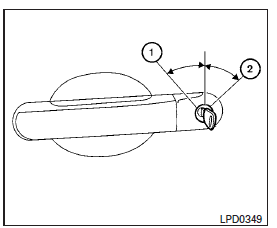
Driver's side
To lock or unlock the vehicle, turn the key as shown.
Manual (if so equipped)
To lock a door, turn the key toward the front of the vehicle 1 . To unlock, turn the key toward the rear of the vehicle 2
Selective open (if so equipped)
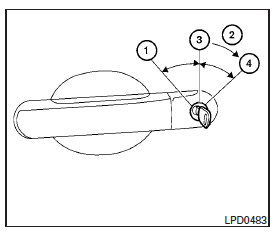
The power door lock system allows you to lock or unlock all doors at the same time.
Turning the key toward the front 1 of the vehicle locks all doors.
Turning the key one time toward the rear 2 of the vehicle unlocks that door. From that position, returning the key to neutral 3 (where the key can only be removed and inserted) and turning it toward the rear again within 5 seconds unlocks all doors 4 .
Locking with inside lock knob
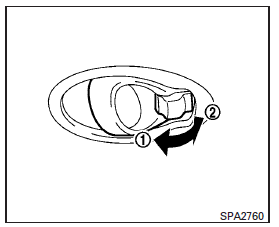
Inside lock
To lock the door without the key, move the inside lock knob to the lock position 1 , then close the door.
To unlock the door without the key, move the inside lock knob to the unlock position 2 .
Locking with power door lock switch (if so equipped)
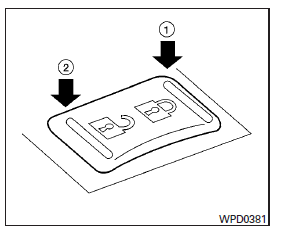
To lock all the doors without a key, push the door lock switch (driver's or front passenger's side) to the lock position 1 . When locking the door this way, be certain not to leave the key inside the vehicle.
To unlock all the doors without a key, push the door lock switch (driver's or front passenger's side) to the unlock position 2.
Lockout protection
When the power door lock switch (driver's or front passenger's side) is moved to the lock position with the Intelligent Key left in the vehicle (models with Intelligent Key system) or key in the ignition switch (models without Intelligent Key system) and any door open, all doors will unlock automatically and a chime will sound after the door is closed.
Automatic door locks (if so equipped)
- All doors lock automatically when the vehicle speed reaches 15 mph (24 km/h).
- All doors unlock automatically when the ignition is placed in the OFF position or when the key is removed from the ignition switch.
Child safety rear door lock
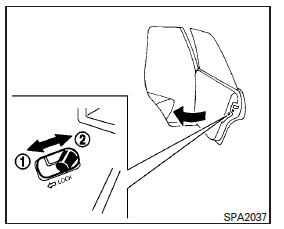
Child safety locks help prevent the rear doors from being opened accidentally, especially when small children are in the vehicle.
The child safety lock levers are located on the edge of the rear doors.
When the lever is in the unlock position 2 , the door can be opened from the outside or the inside.
When the lever is in the LOCK position 1 , the door can be opened only from the outside.
 Keys
Keys
Type A (if so equipped) 1. Master key 2. Valet key 3. Key number plate A key number plate is supplied with your keys. Record the key number and keep it in a safe place (such as your wallet ...
Remote keyless entry system (if so equipped)
WARNING Radio waves could adversely affect electric medical equipment. Those who use a pacemaker should contact the electric medical equipment manufacturer for the possible influences befo ...
Other materials:
Shift change control
Shift change control : system diagram
Shift change control : system description
The clutch is controlled with the optimum timing and oil pressure by the
engine speed, engine torque information,
etc.
Shift Change System Diagram
*1: Full phase real-time feedback control monitors m ...
SRS Air bag system
SRS AIR BAG SYSTEM : System Diagram
SRS AIR BAG SYSTEM : System Description
The air bag deploys if the air bag diagnosis sensor unit is activated
while the ignition switch is in the ON or
START position.
The collision modes for which supplemental restraint systems are
activated a ...
Categories
- Manuals Home
- Nissan Versa Owners Manual
- Nissan Versa Service Manual
- Video Guides
- Questions & Answers
- External Resources
- Latest Updates
- Most Popular
- Sitemap
- Search the site
- Privacy Policy
- Contact Us
0.0072
