Nissan Versa (N17): Mirrors
Rearview mirror
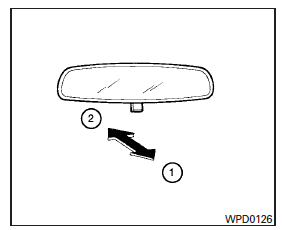
The night position 1 reduces glare from the headlights of vehicles behind you at night.
Use the day position 2 when driving in daylight hours.
WARNING
Use the night position only when necessary, because it reduces rear view clarity.
Outside mirrors
WARNING
- Objects viewed in the outside mirror on the passenger side are closer than they appear. Be careful when moving to the right. Using only this mirror could cause an accident. Use the inside mirror or glance over your shoulder to properly judge distances to other objects.
- Do not adjust the mirrors while driving.
You could lose control of your vehicle and cause an accident.
Electric control type
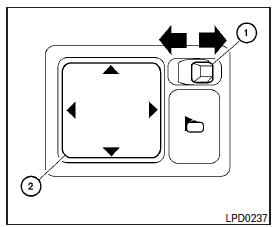
The outside mirror remote control will operate only when the ignition switch is in the ACC or ON position.
Move the small switch 1 to select the right or left mirror. Adjust each mirror to the desired position using the large switch 2.
Manual folding outside mirrors
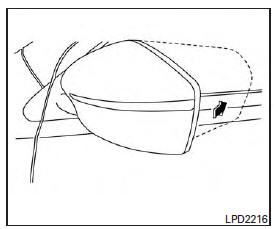
Pull the outside mirror toward the door to fold it.
 Sun visors
Sun visors
1. To block glare from the front, swing down the sun visor 1 . 2. To block glare from the side, remove the sun visor from the center mount and swing the visor to the side 2 . 3. Slide the ext ...
Control panel buttons - color screen with Navigation System (if so equipped)
WARNING Positioning of the heating or air conditioning controls and display controls should not be done while driving in order that full attention may be given to the driving operation. ...
Other materials:
Remote keyless entry system (if so equipped)
WARNING
Radio waves could adversely affect
electric medical equipment. Those who
use a pacemaker should contact the
electric medical equipment manufacturer
for the possible influences before
use.
The remote keyless entry key fob transmits
radio waves when the buttons are
pressed. ...
Input shaft and gear
Exploded View
1. Input shaft front bearing 2. Input shaft 3. Snap ring
4. Input shaft rear bearing 5. Adapter plate 6. Bushing
7. 5th input gear 8. 5th-reverse baulk ring 9. Synchronizer lever
10. 5th-reverse synchronizer hub 11. 5th-reverse coupling sleeve 12. Lock washer
13. Retaining pi ...
Categories
- Manuals Home
- Nissan Versa Owners Manual
- Nissan Versa Service Manual
- Video Guides
- Questions & Answers
- External Resources
- Latest Updates
- Most Popular
- Sitemap
- Search the site
- Privacy Policy
- Contact Us
0.0059
