Nissan Versa (N17): Power socket
Exploded View
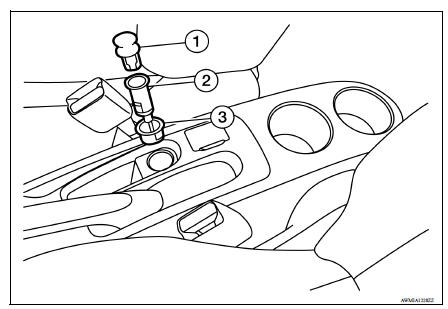
1. Cap 2. Inner socket 3. Ring
Removal and Installation
CONSOLE POWER SOCKET
Removal
1. Remove the fuse for the power socket.
2. Insert one end of the Tool (A) into one of the square holes inside the power socket.
Tool number: - (J-42059)
3. Lift up the handle of the Tool until the other end of the Tool is inside the socket and snaps into the other square hole in the power socket.
4. Pull the power socket straight out with the Tool.
5. Disconnect harness connector from power socket.
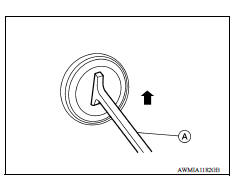
Installation
Installation is in the reverse order of removal.
NOTE: Make sure to align the tab with the square notched area during installation.
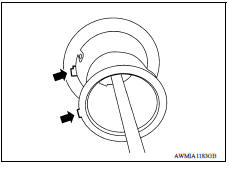
SERVICE DATA AND SPECIFICATIONS (SDS)
Power Socket 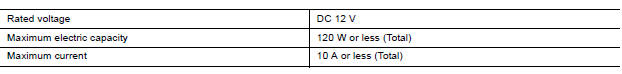
 Precautions
Precautions
Precaution for Supplemental Restraint System (SRS) "AIR BAG" and "SEAT BELT PRE-TENSIONER" The Supplemental Restraint System such as "AIR BAG" and "SEAT BELT PRE-TENSIONER", us ...
Precautions
Precaution for Supplemental Restraint System (SRS) "AIR BAG" and "SEAT BELT PRE-TENSIONER" The Supplemental Restraint System such as "AIR BAG" and "SEAT BELT PRE-TENSIONER", us ...
Other materials:
P0607 ECM
DTC Logic
DTC DETECTION LOGIC
DTC No.
Trouble diagnosis
(Trouble diagnosis content)
DTC detecting condition
Possible cause
P0607
ECM
(CAN communication bus)
When detecting error during the initial diagnosis
of CAN controller of ECM.
ECM
DTC CO ...
Diagnosis system (EPS control unit)
CONSULT Function
FUNCTION
CONSULT can display each diagnostic item using the diagnostic test modes
shown following.
*: The following diagnosis information is erased by erasing.
DTC
Freeze frame data (FFD)
ECU IDENTIFICATION
Displays the part number stored in the con ...
Categories
- Manuals Home
- Nissan Versa Owners Manual
- Nissan Versa Service Manual
- Video Guides
- Questions & Answers
- External Resources
- Latest Updates
- Most Popular
- Sitemap
- Search the site
- Privacy Policy
- Contact Us
0.0062
