Nissan Versa (N17): USB Connector
Diagnosis Procedure
Regarding Wiring Diagram information, refer to AV "Wiring Diagram".
1.CHECK USB INTERFACE HARNESS CONTINUITY
1. Turn ignition switch OFF.
2. Disconnect AV control unit connector M73 and USB interface connector M72.
3. Check continuity between AV control unit connector M73 and USB interface
connector M72.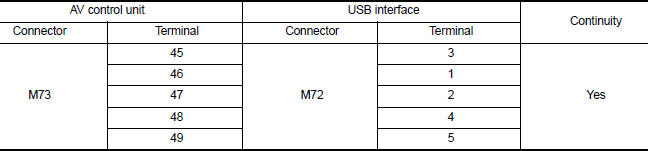
4. Check continuity between AV control unit connector M73 and ground.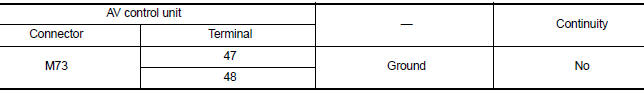
Is the inspection result normal?
YES >> Replace the USB interface. Refer to AV "Removal and Installation".
NO >> Repair or replace harness or connectors.
 Steering switch
Steering switch
Diagnosis Procedure Regarding Wiring Diagram information, refer to AV "Wiring Diagram". 1.CHECK STEERING WHEEL AUDIO CONTROL SWITCH RESISTANCE 1. Turn ignition switch OFF. 2. Disconnect ...
Auxiliary input jack
Diagnosis Procedure Regarding Wiring Diagram information, refer to AV "Wiring Diagram". 1.CHECK AUX JACK HARNESS CONTINUITY 1. Turn ignition switch OFF. 2. Disconnect AV control unit c ...
Other materials:
Vehicle loading information
WARNING
It is extremely dangerous to ride
in a cargo area inside a vehicle. In
a collision, people riding in these
areas are more likely to be seriously
injured or killed.
Do not allow people to ride in any
area of your vehicle that is not
equipped with seats and seat
belts.
Be ...
U0100 Lost communication (ECM A)
DTC Logic
DTC DETECTION LOGIC
DTC
Trouble diagnosis name
DTC detection condition
Possible causes
U0100
Lost Communication With
ECM/PCM "A"
When the ignition switch is ON,
TCM is unable to receive the
CAN communications signal
from ECM continuously for 2
...
Categories
- Manuals Home
- Nissan Versa Owners Manual
- Nissan Versa Service Manual
- Video Guides
- Questions & Answers
- External Resources
- Latest Updates
- Most Popular
- Sitemap
- Search the site
- Privacy Policy
- Contact Us
0.0062
