Nissan Versa (N17): Auxiliary input jack
Diagnosis Procedure
Regarding Wiring Diagram information, refer to AV "Wiring Diagram".
1.CHECK AUX JACK HARNESS CONTINUITY
1. Turn ignition switch OFF.
2. Disconnect AV control unit connector M71 and AUX in jack connector M76.
3. Check continuity between AV control unit connector M71 and AUX in jack
connector M76.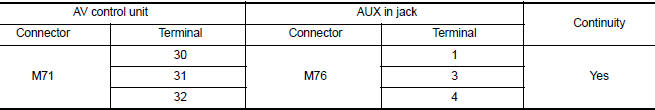
4. Check continuity between AV control unit connector M71 and ground.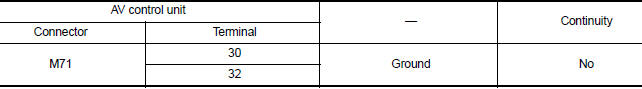
Is the inspection result normal?
YES >> Replace the AUX in jack. Refer to AV "Removal and Installation".
NO >> Repair or replace harness or connectors.
SYMPTOM DIAGNOSIS
 USB Connector
USB Connector
Diagnosis Procedure Regarding Wiring Diagram information, refer to AV "Wiring Diagram". 1.CHECK USB INTERFACE HARNESS CONTINUITY 1. Turn ignition switch OFF. 2. Disconnect AV control uni ...
Multi AV system
Symptom Table RELATED TO AUDIO Symptoms Check items Probable malfunction location The disk cannot be removed. AV control unit Malfunction in AV control unit. Refer t ...
Other materials:
Meters and gauges
Type A (if so equipped)
1. Tachometer
2. Speedometer
3. Fuel gauge
4. Odometer
Twin trip odometer
Trip computer
5. Continuously Variable Transmission
(CVT) position indicator (if so equipped)
Automatic Transmission (A/T) position
indicator (if so equipped)
6. Instrument brightness con ...
P062F EEPROM
Description
TCM checks the value read in FLASH ROM at ignition switch ON, and judges if
there is writing failure to
FLASH ROM or malfunction of FLASH ROM.
DTC Logic
DTC DETECTION LOGIC
DTC
Trouble diagnosis name
DTC detection condition
Possible causes
P062F
Inter ...
Categories
- Manuals Home
- Nissan Versa Owners Manual
- Nissan Versa Service Manual
- Video Guides
- Questions & Answers
- External Resources
- Latest Updates
- Most Popular
- Sitemap
- Search the site
- Privacy Policy
- Contact Us
0.0061
