Nissan Versa (N17): Brake pedal
Inspection and Adjustment
INSPECTION
Brake Pedal Height
Check the height (H1) between the dash lower panel (1) and the brake pedal upper surface.
(H1) : Refer to BR "Brake Pedal".
CAUTION: Remove the floor trim.
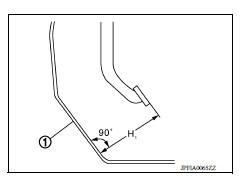
Stop Lamp Switch
Check the clearance (C) among the brake pedal lever (1) and the stop lamp switch (2) threaded end.
(C) : Refer to BR "Brake Pedal".
CAUTION: The stop lamp must turn off when the brake pedal is released.
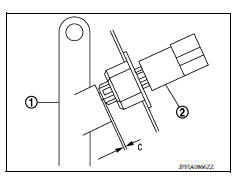
ASCD Cancel Switch
Check the clearance (C) among the brake pedal lever (1) and the ASCD cancel switch (2) threaded end.
(C) : Refer to BR "Brake Pedal".
CAUTION: The stop lamp must turn off when the brake pedal is released.
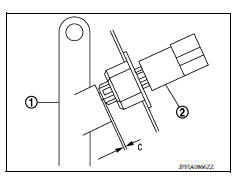
Brake Pedal Play
Press the brake pedal. Check the brake pedal play (A) (stroke until fluid pressure occurs).
(A) : Refer to BR "Brake Pedal".
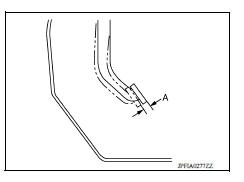
Depressed Brake Pedal Height
Check the height between the dash lower panel (1) and the brake pedal upper surface (H2) when depressing the brake pedal at 490 N (50 kg-f, 110 lb-f) while turning engine ON.
(H2) : Refer to BR "Brake Pedal".
CAUTION: Remove the floor trim.
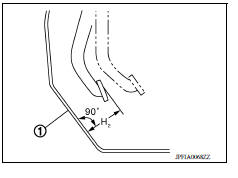
ADJUSTMENT
Brake Pedal Height
- Remove instrument lower panel LH. Refer to IP "Removal and Installation".
- Disconnect the harness connector from stop lamp switch.
- Loosen the stop lamp switch 45 counterclockwise.
- Adjust the brake pedal height with the following procedure.
a. Loosen the input rod lock nut (1).
CAUTION: The threaded end of the input rod (2) must project to the inner side (L) of the clevis (3).
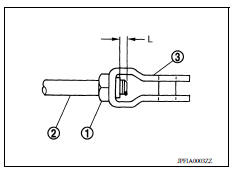
b. Rotate the input rod, adjust the brake pedal to the specified height (H1).
(H1) : Refer to BR "Brake Pedal".
c. Tighten the lock nut. Refer to BR "Exploded View".
5. Check the brake pedal play.
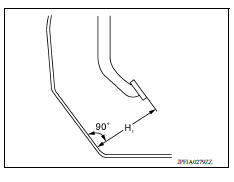
Stop Lamp Switch
- Remove instrument lower panel LH. Refer to IP "Removal and Installation".
- Disconnect the harness connector from stop lamp switch.
- Loosen the stop lamp switch 45 counterclockwise.
- Press-fit the stop lamp switch (2) until the stop lamp switch hits the brake pedal lever (1) 45 clockwise while pulling the brake pedal pad slightly.
CAUTION:
- The clearance (C) between the brake pedal lever and stop lamp switch threaded and must be the specified value.
(C) : Refer to BR "Brake Pedal".
- The stop lamp must be turned off when the brake pedal is released.
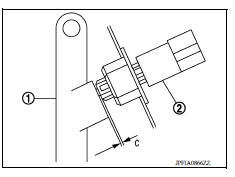
ASCD Cancel Switch
- Remove instrument lower panel LH. Refer to IP "Removal and Installation".
- Disconnect the harness connector from ASCD cancel switch.
- Loosen the stop lamp switch 45 counterclockwise.
- Press-fit the ASCD cancel switch (2) until the ASCD cancel switch hits the brake pedal lever (1) 45 clockwise while pulling the brake pedal pad slightly.
CAUTION:
- The clearance (C) between the brake pedal lever and ASCD cancel switch threaded and must be the specified value.
(C) : Refer to BR "Brake Pedal".
- The stop lamp must be turned off when the brake pedal is released.
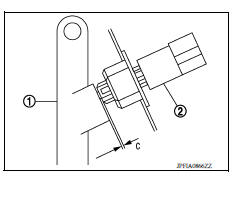
Other materials:
Keys
Type A (if so equipped)
1. Master key
2. Valet key
3. Key number plate
A key number plate is supplied with your keys.
Record the key number and keep it in a safe place
(such as your wallet), not in the vehicle. If you lose
your keys, it is recommended that you visit a
NISSAN dealer for ...
Valve oil seal
VALVE OIL SEAL : Removal and Installation
REMOVAL
Remove camshafts.
Remove valve lifters.
Rotate crankshaft, and set piston with valve oil seal to be removed to
TDC. This will prevent the valve
from dropping into cylinder.
CAUTION:
When rotating crankshaft, be careful to avoid ...
Categories
- Manuals Home
- Nissan Versa Owners Manual
- Nissan Versa Service Manual
- Video Guides
- Questions & Answers
- External Resources
- Latest Updates
- Most Popular
- Sitemap
- Search the site
- Privacy Policy
- Contact Us
0.007

 Precautions
Precautions