Nissan Versa (N17): Brake pedal
Exploded View
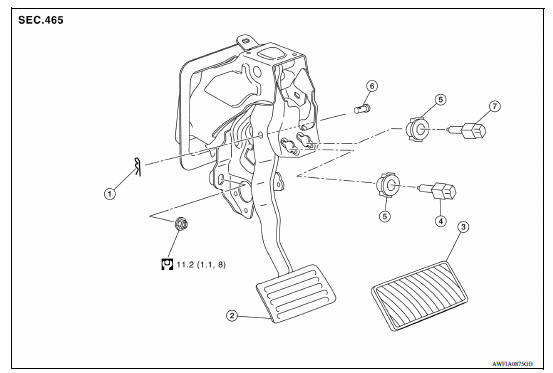
1. Clevis pin 2. Brake pedal assembly 3. Brake pedal pad 4. Stop lamp switch 5. Clip 6. Snap pin 7. ASCD cancel switch (if equipped)
NOTE: CVT and A/T brake pedal assemblies shown, M/T brake pedal assembly similar.
Removal and Installation
REMOVAL
- Remove instrument lower panel LH. Refer to IP "Removal and Installation".
- Disconnect the harness connectors from the stop lamp switch and ASCD cancel switch (if equipped).
- Disconnect the harness connector from the accelerator pedal.
- Separate the harness from brake pedal assembly.
- Rotate the stop lamp switch counter clockwise to remove.
- Rotate the ASCD cancel switch counter clockwise to remove (if equipped).
- Remove snap pin and clevis pin from clevis.
CAUTION: Do not reuse the snap pin and clevis pin.
- Disconnect the power steering harness connector and position it aside.
- Remove the brake pedal assembly.
CAUTION: Hold the brake booster and master cylinder assembly so as not to drop out or contact them other parts.
- Disconnect accelerator pedal from brake pedal assembly. Refer to ACC "Exploded View".
- Perform inspection after removal. Refer to BR "Inspection and Adjustment".
INSTALLATION
Note the following, and install in the reverse order of removal.
CAUTION: Do not reuse the snap pin and clevis pin.
- Apply the multi-purpose grease to the clevis pin and the mating faces. (Not necessary if grease has been already applied)
NOTE:
- The clevis pin may be inserted in either direction.
- Do not give any impact caused by dropping, interference with a tool, contact between parts or with rack to the brake pedal.
- Do not use an part that has been subject to an impact.
- Perform adjustment after installation. Refer to BR "Inspection and Adjustment".
Inspection and Adjustment
INSPECTION AFTER REMOVAL
- Check the brake pedal for bend, damage, and cracks on the welded parts, and replace the brake pedal assembly if necessary.
ADJUSTMENT AFTER INSTALLATION
- Adjust each item of brake pedal after installing the brake pedal assembly to the vehicle. Refer to BR "Inspection and Adjustment".
- Perform the release position learning of the accelerator pedal. Refer to EC "Work Procedure".
BRAKE PIPING
 Brake drum
Brake drum
BRAKE DRUM : Inspection and Adjustment INSPECTION Appearance Check surface of brake drum for uneven wear, cracks and serious damage. Replace it if necessary. Refer to BR "Removal and Instal ...
Front
FRONT : Exploded View 1. Master cylinder brake pipe assembly (front) 2. Master cylinder brake pipe assembly (rear) 3. ABS actuator to connector brake pipe assembly (RH) 4. ABS actuator to ...
Other materials:
Car phone or CB radio
When installing a CB, ham radio or car phone in
your vehicle, be sure to observe the following
precautions; otherwise, the new equipment may
adversely affect the engine control system and
other electronic parts.
WARNING
A cellular phone should not be used for
any purpose while driving so ...
Cleaning exterior
In order to maintain the appearance of your vehicle,
it is important to take proper care of it.
To protect the paint surfaces, please wash your
vehicle as soon as you can:
After a rainfall to prevent possible damage
from acid rain.
After driving on coastal roads.
When contaminants suc ...
Categories
- Manuals Home
- Nissan Versa Owners Manual
- Nissan Versa Service Manual
- Video Guides
- Questions & Answers
- External Resources
- Latest Updates
- Most Popular
- Sitemap
- Search the site
- Privacy Policy
- Contact Us
0.0049
