Nissan Versa (N17): Center console assembly
Exploded View
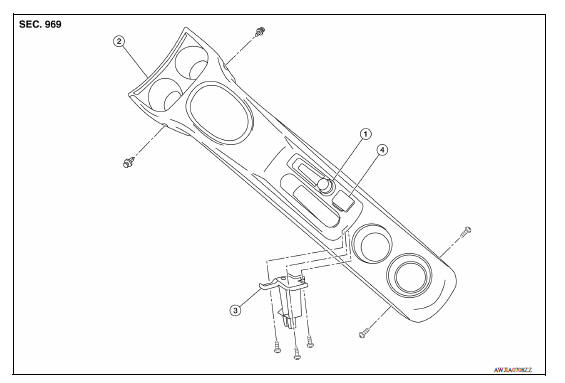
1. Power socket 2. Center console assembly 3. Center console support 4. USB port and auxiliary jack
Disassembly and Assembly
DISASSEMBLY
- Remove the center console assembly. Refer to IP "Removal and Installation".
- Remove center console support screws and center console support.
- Remove power socket. Refer to PWO "Removal and Installation".
- Remove USB connector and auxiliary jack (if equipped). Refer to AV "Removal and Installation" (DISPLAY AUDIO) or AV "Removal and Installation" (NAVIGATION).
ASSEMBLY
Assembly is in the reverse order of disassembly.
 Center console lower
Center console lower
Removal and Installation REMOVAL Remove center console assembly. Refer to IP "Removal and Installation". Remove center console lower. a. Place front seats in a full rearward positi ...
Other materials:
Head restraints/headrests
WARNING
Head restraints/headrests supplement
the other vehicle safety systems. They may
provide additional protection against injury
in certain rear end collisions. Adjustable
head restraints/headrests must be
adjusted properly, as specified in this section.
Check the adjustment after someo ...
P0979 Shift solenoid C
DTC Logic
DTC DETECTION LOGIC
DTC
Trouble diagnosis name
DTC detection condition
Possible causes
P0979
Shift Solenoid C Control Circuit
Low
The following diagnosis conditions
are met, and the current
monitor reading of the TCM 2-4
brake solenoid valve is ...
Categories
- Manuals Home
- Nissan Versa Owners Manual
- Nissan Versa Service Manual
- Video Guides
- Questions & Answers
- External Resources
- Latest Updates
- Most Popular
- Sitemap
- Search the site
- Privacy Policy
- Contact Us
0.0062

