Nissan Versa (N17): Consult function
APPLICATION ITEMS
| Diagnostic test mode | Function |
| Work Support | This mode enables a technician to adjust some devices faster and more accurately. |
| Self Diagnostic Results | Retrieve DTC from ECU and display diagnostic items. |
| Data Monitor | Monitor the input/output signal of the control unit in real time. |
| CAN Diagnosis | This mode displays a network diagnosis result about CAN by a diagram. |
| CAN Diagnostic Support Monitor | It monitors the starts of CAN communication. |
| DTC Work Support | DTC reproduction procedure can be performed speedily and precisely. |
| ECU Identification | Display the ECU identification number (part number etc.) of the selected system. |
| CALIB DATA | The calibration data status of TCM can be checked |
WORK SUPPORT
| Item name |
Description |
| ERASE CALIBRATION DATA | Erases the "CALIBRATION DATA" stored by the TCM. |
| ERASE LEARNING VALUE | Erases the "LEARNING VALUE" stored by the TCM. |
| ERASE MEMORY DATA | Erases both the "CALIBRATION DATA" and "LEARNING VALUE". |
SELF DIAGNOSTIC RESULTS
Refer to TM, "DTC Index".
DTC at 1st trip and method to read DTC
- DTC (P0705, P0711, P0720, etc.) is specified by SAE J2012/ISO 15031-6.
- DTC and DTC at 1st trip are displayed on "Self Diagnostic results" of
CONSULT. " Timing" shows current
malfunction or malfunction in the past.
If current DTC is detected, "timing" is "present". If the "timing" is "memorized", it is the malfunction occurred in the past. According to "ignition counter" in "FFD", the number (trip) of operation without malfunction of the DTC can be checked.
- When the DTC at the 1st trip is detected, the "timing" is displayed as "1t".
DTC deletion method
NOTE: If the ignition switch is left ON after repair, turn OFF the ignition switch and wait for 10 seconds or more. Then, turn ignition ON again. (Engine stop)
- Touch "TRANSMISSION" of CONSULT.
- Touch "Self Diagnostic Result".
- Touch "Erase". (DTC memorized in TCM is erased.)
IGN counter
The ignition counter is displayed in "FFD" and the number of times of satisfied "Driving Pattern A" is displayed after normal recovery of DTC. Refer to TM, "DIAGNOSIS DESCRIPTION : Counter System".
- If malfunction (DTC) is currently detected, "0" is displayed.
- After normal recovery, every time "Driving Pattern A" is satisfied, the display value increases from 1 → 2 → 3...38 → 39.
- When MIL turns OFF due to the malfunction and the counter reaches 40, the DTC is erased.
NOTE: The counter display of "40" cannot be checked.
DATA MONITOR
NOTE: The following table includes information (items) inapplicable to this vehicle. For information (items) applicable to this vehicle, refer to CONSULT display items.
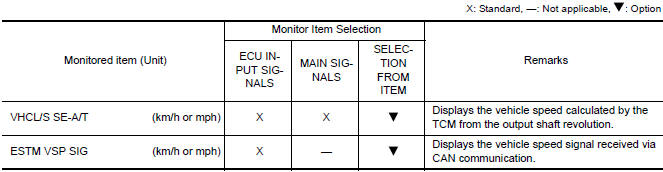
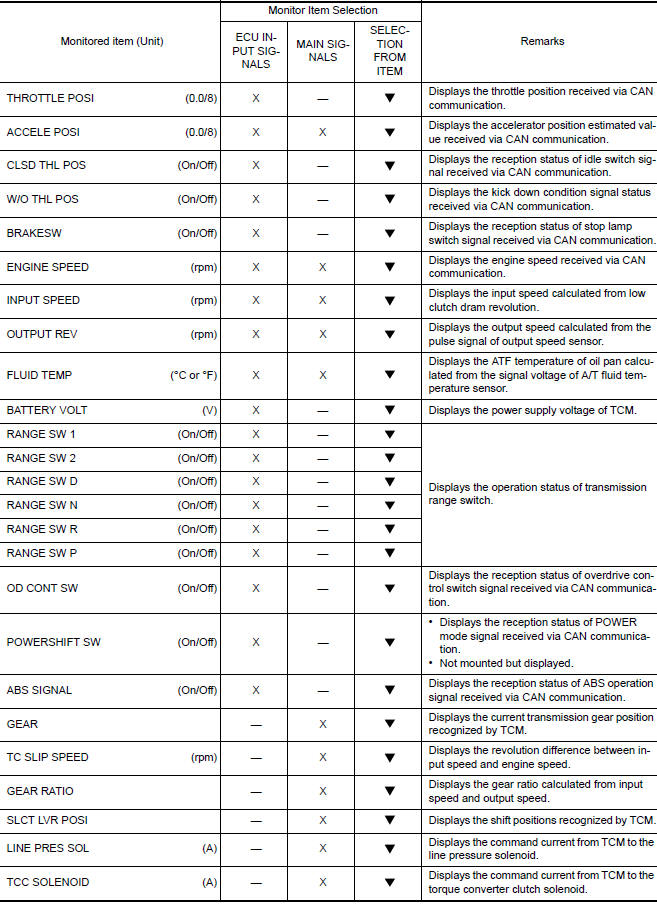
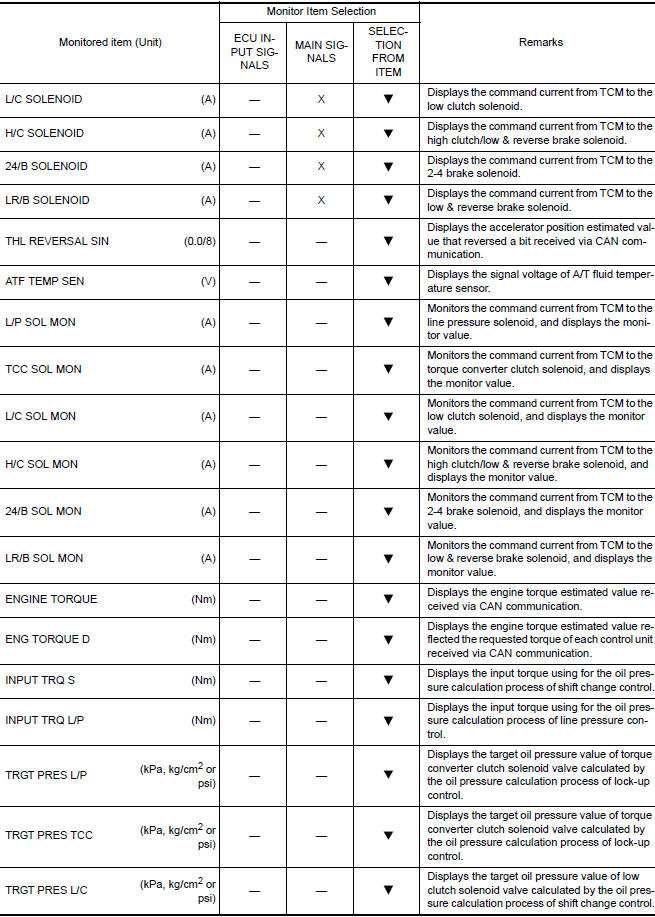
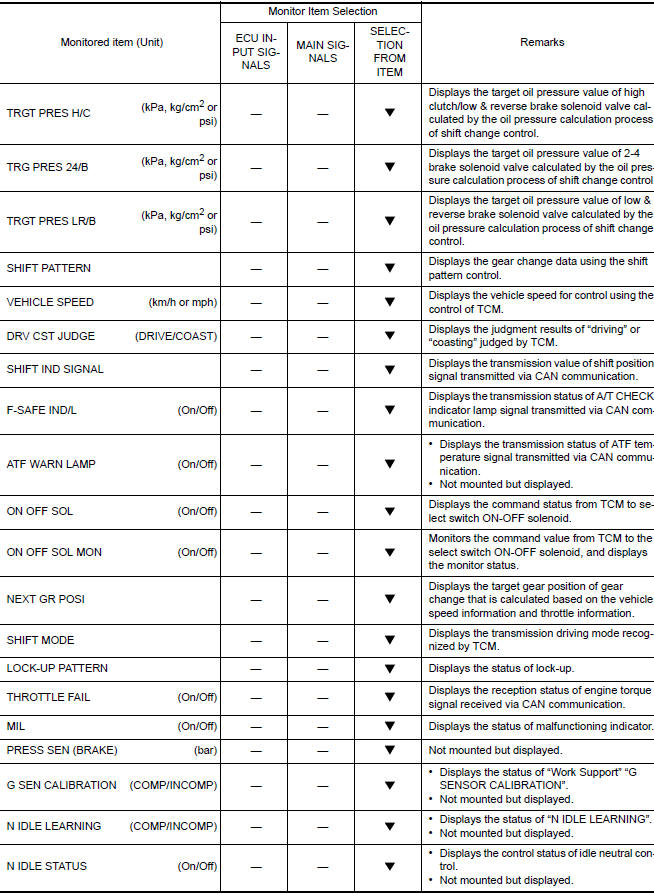
DTC WORK SUPPORT
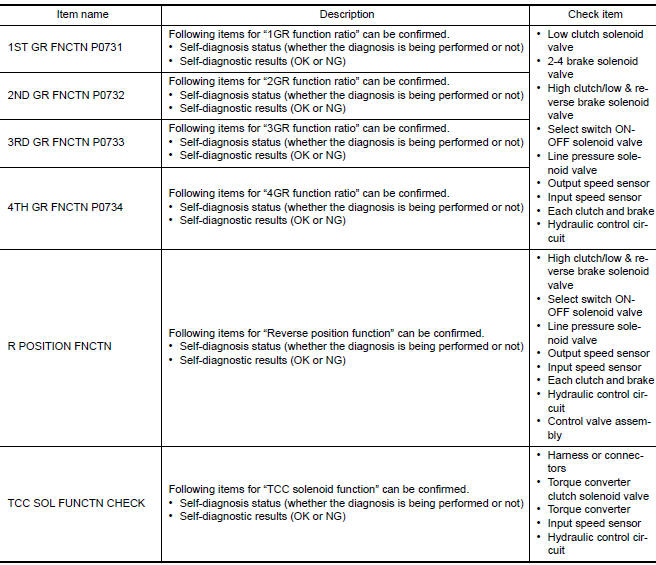
Other materials:
Description
Engine Cooling System
M/T models
CVT and A/T models
Engine Cooling System Schematic
M/T models
CVT and A/T models
OVERHEATING CAUSE ANALYSIS
Troubleshooting Chart
Symptom
Check items
Cooling system
parts
malfunction
Poor heat transfer
...
Fluid cooler & fluid warmer system
FLUID COOLER & FLUID WARMER SYSTEM :
System Description
CVT FLUID COOLER SCHEMATIC
COMPONENT DESCRIPTION
CVT Oil Warmer
The CVT oil warmer (1) is installed on the front part of transaxle
assembly.
When engine is started while engine and CVT are cold, engine
coolant temperatur ...
Categories
- Manuals Home
- Nissan Versa Owners Manual
- Nissan Versa Service Manual
- Video Guides
- Questions & Answers
- External Resources
- Latest Updates
- Most Popular
- Sitemap
- Search the site
- Privacy Policy
- Contact Us
0.007

 Diagnosis description
Diagnosis description