Nissan Versa (N17): Door lock
DOOR LOCK : Removal and Installation
REMOVAL
1. Remove inside handle. Refer to DLK "INSIDE HANDLE : Removal and Installation".
2. Remove outside handle. Refer to DLK "OUTSIDE HANDLE : Removal and Installation".
3. Remove bolt (A) from the front door glass channel rear (1).
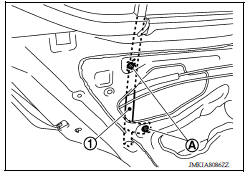
4. Disconnect the harness connector from door lock actuator.
5. Remove door lock assembly bolts and door lock assembly.
INSTALLATION
Installation is in the reverse order of removal.
CAUTION:
- Do not reuse door lock assembly bolt. Always replace it with a new one when it is removed.
- After installation, check door open/close, lock/unlock operation.
- Check door lock cable is properly engaged with outside handle bracket.
- Check door lock assembly for poor lubrication. Apply a suitable multi-purpose grease to door lock if necessary.
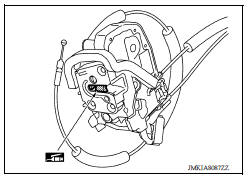
 Outside handle
Outside handle
OUTSIDE HANDLE : Removal and Installation REMOVAL 1. Fully close the front door glass. 2. Remove front door finisher. Refer to INT "Removal and Installation". 3. Remove sealing screen. ...
Inside handle
INSIDE HANDLE : Removal and Installation REMOVAL 1. Remove rear door finisher. Refer to INT "Removal and Installation". 2. Remove upper side of sealing screen. NOTE: Cut the butyl tape ...
Other materials:
Explanation of scheduled maintenance items
The following descriptions are provided to give
you a better understanding of the scheduled
maintenance items that should be regularly
checked or replaced. The maintenance schedule
indicates at which mileage/time intervals each
item requires service.
In addition to scheduled maintenance, you ...
Uniform tire quality grading
DOT (Department of Transportation) Quality
Grades: All passenger car tires must conform to
federal safety requirements in addition to these
grades.
Quality grades can be found where applicable on
the tire sidewall between tread shoulder and
maximum section width. For example:
Treadwear 200 ...
Categories
- Manuals Home
- Nissan Versa Owners Manual
- Nissan Versa Service Manual
- Video Guides
- Questions & Answers
- External Resources
- Latest Updates
- Most Popular
- Sitemap
- Search the site
- Privacy Policy
- Contact Us
0.0072
