Nissan Versa (N17): Drive belt idler pulley
Exploded View
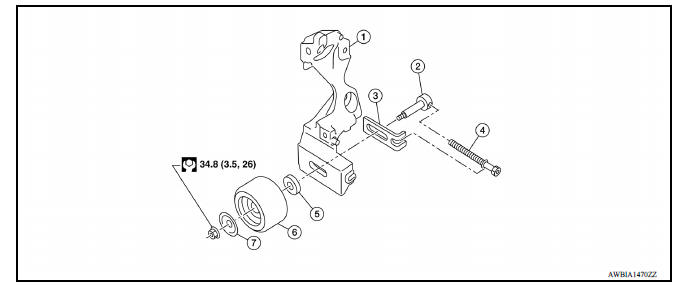
1. Generator bracket 2. Center shaft 3. Spacer 4. Adjusting bolt 5. Washer 6. Idler pulley 7. Plate
Removal and Installation
REMOVAL
- Remove the fender protector (RH).
- Remove the air duct inlet assembly.
- Remove drive belt.
- Remove the lock nut, and then remove the plate, idler pulley, and washer.
- Remove the center shaft together with the spacer and the adjusting bolt.
INSTALLATION
- Insert the center shaft (1) into the slide groove of the spacer (2).Fully screw in the adjusting bolt (3) in the belt loosening direction
(
 ).
).
- At that time, place the flange (a) of the adjusting bolt and the seat (b) of the center shaft on the spacer.
- Place each surface (c and d) of the spacer on the generator bracket. Install the washer, idler pulley, and plate, and then temporarily tighten the lock nut.
Lock nut (Temporary tightening) : 4.4 N*m (0.45 kgm, 39 inlb)
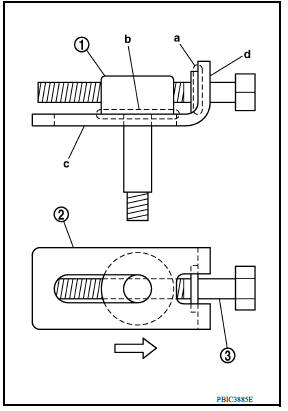
- Installation is in the reverse order of removal.
 Spark plug
Spark plug
Exploded View 1. Ignition coil 2. Spark plug Removal and Installation REMOVAL 1. Remove ignition coil. CAUTION: Do not drop or shock ignition coil. 2. Remove spark plug using a suitable tool. ...
Air cleaner and air duct
Exploded View 1. Clamp 2. PCV hose 3. Clamp 4. Mount rubber 5. Air duct (inlet) 6. Air cleaner body 7. Grommet 8. Air cleaner filter 9. Air cleaner cover 10. Mass air flow sensor 11. Air duct ...
Other materials:
Intake manifold
Exploded View
1. EVAP canister purge volume control
solenoid valve
2. Hose clamp 3. Vacuum hose
4. PCV hose 5. Hose clamp 6. Intake manifold support
7. Gasket 8. Intake manifold 9. Electric throttle control actuator
10. Gasket 11. EVAP service port
A. To air duct B. To centralized underf ...
Accelerator pedal released position
learning
Description
Accelerator Pedal Released Position Learning is a function of ECM to learn
the fully released position of the
accelerator pedal by monitoring the accelerator pedal position sensor output
signal. It must be performed each
time harness connector of accelerator pedal position senso ...
Categories
- Manuals Home
- Nissan Versa Owners Manual
- Nissan Versa Service Manual
- Video Guides
- Questions & Answers
- External Resources
- Latest Updates
- Most Popular
- Sitemap
- Search the site
- Privacy Policy
- Contact Us
0.0047
