Nissan Versa (N17): B2192 ID discord, IMMU-ECM
DTC Logic
DTC DETECTION LOGIC 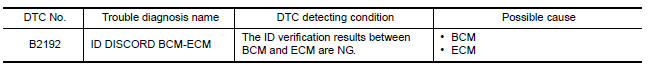
DTC CONFIRMATION PROCEDURE
1.PERFORM DTC CONFIRMATION PROCEDURE
1. Turn ignition switch ON.
2. Check DTC in Self Diagnostic Result mode of BCM using CONSULT.
Is DTC detected?
YES >> Go to SEC "Diagnosis Procedure".
NO >> Inspection End.
Diagnosis Procedure
1.PERFORM INITIALIZATION
Perform initialization of BCM and registration of all Intelligent Keys using CONSULT.
Can the system be initialized and can the engine be started with registered Intelligent Key?
YES >> Inspection End.
NO >> GO TO 2.
2.CHECK SELF-DIAGNOSIS RESULT
1. Select "Self Diagnostic Result" mode of "BCM" using CONSULT.
2. Erase DTC.
3. Perform DTC CONFIRMATION PROCEDURE for DTC B2192. Refer to SEC "DTC Logic".
Is DTC detected?
YES >> GO TO 3.
NO >> Inspection End
3.REPLACE BCM
1. Replace BCM. Refer to BCS "Removal and Installation".
2. Perform initialization of BCM and registration of all Intelligent Keys using CONSULT.
Can the system be initialized and can the engine be started with registered Intelligent Key?
YES >> Inspection End.
NO >> GO TO 4.
4.REPLACE ECM
1. Replace ECM.
Refer to EC "Removal and Installation".
2. Perform "ADDITIONAL SERVICE WHEN REPLACING ECM".
Refer to EC "Work Procedure".
>> Inspection End.
Other materials:
Cleaning exterior
In order to maintain the appearance of your vehicle,
it is important to take proper care of it.
To protect the paint surfaces, please wash your
vehicle as soon as you can:
After a rainfall to prevent possible damage
from acid rain.
After driving on coastal roads.
When contaminants suc ...
Positive crankcase ventilation
Inspection
1.CHECK PCV VALVE
With engine running at idle, remove PCV valve from rocker cover. A
properly working valve makes a hissing noise as air passes through
it. A strong vacuum should be felt immediately when a finger is
placed over valve inlet.
Is the inspection result normal?
YES &g ...
Categories
- Manuals Home
- Nissan Versa Owners Manual
- Nissan Versa Service Manual
- Video Guides
- Questions & Answers
- External Resources
- Latest Updates
- Most Popular
- Sitemap
- Search the site
- Privacy Policy
- Contact Us
0.0064

 P1612 Chain of ECM-IMMU
P1612 Chain of ECM-IMMU