Nissan Versa (N17): GPS Antenna
Removal and Installation
REMOVAL
1. Remove the combination meter. Refer to MWI "Removal and Installation" (Type A) or MWI"Removal and Installation" (Type B).
2. Remove the AV control unit. Refer to AV "Removal and Installation".
3. Remove the GPS antenna screw (A), then disconnect the GPS antenna retainer (B).
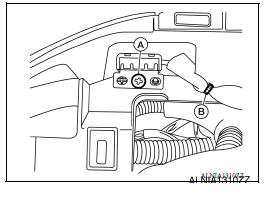
4. Remove the GPS antenna.
INSTALLATION
Installation is in the reverse order of removal.
ANTENNA FEEDER
Feeder Layout
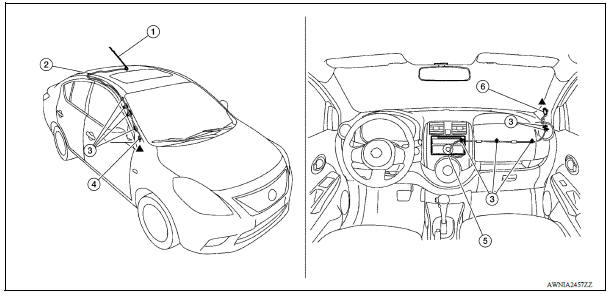
1. Antenna mast 2. Antenna feed 3. Clip 4. Harness connector 5. Audio unit 6. Harness connector
REAR VIEW CAMERA
Removal and Installation
REMOVAL
1. Remove trunk lid finisher. Refer to EXT "Exploded View".
2. Disconnect the harness connector (B) from rear view camera.
3. Press the rear view camera tab (A) and remove the rear view camera (1).
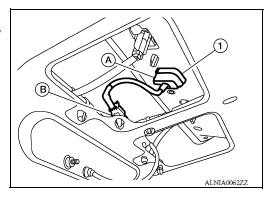
INSTALLATION
Installation is in the reverse order of removal.
 Steering audio control switch
Steering audio control switch
Removal and Installation 1. Steering wheel 2. Steering wheel audio control switches 3. Driver air bag module 4. Steering wheel rear finisher REMOVAL 1. Remove the steering wheel. Refer to ST ...
Precautions
Precaution for Supplemental Restraint System (SRS) "AIR BAG" and "SEAT BELT PRE-TENSIONER" The Supplemental Restraint System such as "AIR BAG" and "SEAT BELT PRE-TENSIONER", us ...
Other materials:
Recommended fluids/lubricants and capacities
The following are approximate capacities. The actual refill capacities may
be a little different. When refilling, follow the procedure
described in the "Do-it-yourself" section to determine the proper refill
capacity.
...
Engine oil
Inspection
ENGINE OIL LEVEL
Park vehicle on a level surface, wait 10 minutes before checking the
engine oil level.
Pull out oil level gauge and wipe it clean.
Insert oil level gauge and make sure the engine oil level is within
the range (A) as shown.
If it is out of range, adjust it. ...
Categories
- Manuals Home
- Nissan Versa Owners Manual
- Nissan Versa Service Manual
- Video Guides
- Questions & Answers
- External Resources
- Latest Updates
- Most Popular
- Sitemap
- Search the site
- Privacy Policy
- Contact Us
0.0067
