Nissan Versa (N17): Interior room lamp
Removal and Installation
ROOM LAMP
WARNING: Do not touch bulb with your hand while it is on or right after being turned off. Burning may result.
CAUTION: Do not touch the glass surface of the bulb with bare hands or allow oil or grease to get on it to prevent damage to the bulb.
REMOVAL
1. Remove lens (1) and remove the room lamp by pulling down to release the room lamp metal clips (A).
2. Disconnect the harness connector from the room lamp and remove.
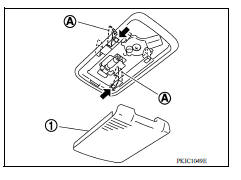
INSTALLATION Installation is in the reverse order of removal.
Bulb Replacement
ROOM LAMP
WARNING: Do not touch bulb with your hand while it is on or right after being turned off. Burning may result.
CAUTION:
- Do not touch the glass surface of the bulb with bare hands or allow oil or grease to get on it to prevent damage to the bulb.
- Leaving the bulb removed from housing for a long period of time can deteriorate performance of the lens and reflector (causing dirt or clouding). Always prepare a new bulb and have it on hand when replacing the bulb.
Removal
1. Remove lens (1) by inserting suitable tool and releasing LH (switch side first).
2. Remove bulb (2).
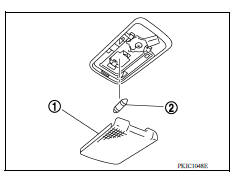
Installation
Installation is in the reverse order of removal.
NOTE: Insert the lens hook end RH side first to install lens.
 Map lamp
Map lamp
Exploded View 1. Map lamp bulb housing 2. Bulb 3. Lens Pawl ...
Other materials:
U0300 Can communication data
Description
The amount of data transmitted from each control unit is read.
DTC Logic
DTC DETECTION LOGIC
DTC
Trouble diagnosis name
DTC detection condition
Possible causes
U0300
Internal Control Module Software
Incompatibility
When the amount of data transmitt ...
P0890 TCM
DTC Logic
DTC DETECTION LOGIC
DTC
Trouble diagnosis name
DTC detection condition
Possible causes
P0890
Transmission Control Module
Power Relay Sense Circuit Low
Under the following diagnosis
conditions, the battery voltage
supplied to the TCM is less than
...
Categories
- Manuals Home
- Nissan Versa Owners Manual
- Nissan Versa Service Manual
- Video Guides
- Questions & Answers
- External Resources
- Latest Updates
- Most Popular
- Sitemap
- Search the site
- Privacy Policy
- Contact Us
0.0064

