Nissan Versa (N17): Rear view camera image signal circuit
Diagnosis Procedure
Regarding Wiring Diagram information, refer to AV "Wiring Diagram".
1.CHECK REVERSE INPUT SIGNAL
1. Turn ignition switch ON.
2. Shift the selector lever to R (reverse).
3. Check voltage between AV control unit connector M71 and ground.
Is inspection result normal?
YES >> GO TO 2.
NO >> Repair or replace harness or connectors.
2.CHECK CAMERA POWER SUPPLY CIRCUIT CONTINUITY
1. Turn ignition switch OFF.
2. Disconnect AV control unit connector M71 and rear view camera connector.
3. Check continuity between AV control unit connector M71 and rear view
camera connector B32.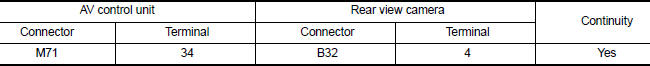
4. Check continuity between AV control unit connector M71 and ground.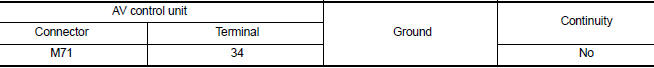
Is inspection result normal?
YES >> GO TO 3.
NO >> Repair or replace harness or connectors.
3.CHECK CAMERA POWER SUPPLY VOLTAGE
1. Connect AV control unit connector M71 and rear view camera connector.
2. Turn ignition switch ON.
3. Shift the selector lever to R (reverse).
4. Check voltage between AV control unit connector M71 and ground.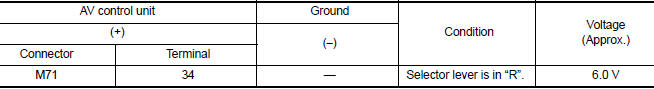
Is inspection result normal?
YES >> GO TO 4.
NO >> Replace AV control unit. Refer to AV "Removal and Installation".
4.CHECK CAMERA IMAGE SIGNAL CIRCUIT CONTINUITY
1. Turn ignition switch OFF.
2. Disconnect AV control unit connector M71 and rear view camera connector.
3. Check continuity between AV control unit connector M71 and rear view
camera connector B32.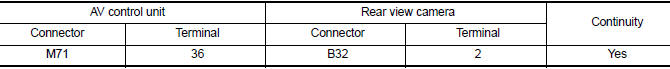
4. Check continuity between AV control unit connector M71 and ground.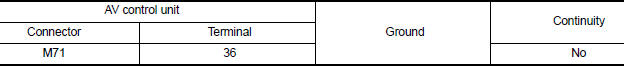
Is inspection result normal?
YES >> GO TO 5.
NO >> Repair or replace harness or connectors.
5.CHECK CAMERA GROUND CIRCUIT CONTINUITY
Check continuity between AV control unit connector M71 and rear view camera
connector B32.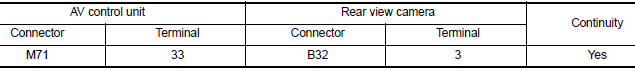
Is inspection result normal?
YES >> GO TO 6.
NO >> Repair or replace harness or connectors.
6.CHECK CAMERA IMAGE SIGNAL
1. Connect AV control unit connector M71 and rear view camera connector.
2. Turn ignition switch ON.
3. Shift the selector lever to R (reverse).
4. Check signal between AV control unit connector M71 and ground.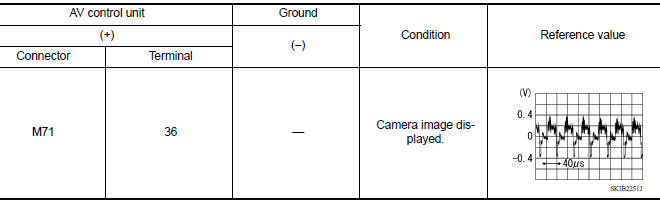
Is inspection result normal?
YES >> Replace AV control unit. Refer to AV "Removal and Installation".
NO >> Replace rear view camera. Refer to AV "Removal and Installation".
 Rear door speaker
Rear door speaker
Diagnosis Procedure Regarding Wiring Diagram information, refer to AV "Wiring Diagram". 1.CONNECTOR CHECK Check the AV control unit and speaker connectors for the following: Proper ...
Microphone signal circuit
Diagnosis Procedure Regarding Wiring Diagram information, refer to AV "Wiring Diagram". 1.CHECK MICROPHONE SIGNAL CIRCUIT CONTINUITY 1. Turn ignition switch OFF. 2. Disconnect AV control ...
Other materials:
Hazard warning flasher switch
Push the switch on to warn other drivers when
you must stop or park under emergency conditions.
All turn signal lights flash.
WARNING
If stopping for an emergency, be sure to
move the vehicle well off the road.
Do not use the hazard warning flashers
while moving on the highway unl ...
Additional service when replacing
transaxle assembly
Description
Perform the following work after the transaxle assembly is replaced.
ERASING AND LOADING OF THE CALIBRATION DATA
The TCM acquires calibration data (individual characteristic value) of
each solenoid that is stored in the
ROM assembly (in the control valve). This enables the TCM ...
Categories
- Manuals Home
- Nissan Versa Owners Manual
- Nissan Versa Service Manual
- Video Guides
- Questions & Answers
- External Resources
- Latest Updates
- Most Popular
- Sitemap
- Search the site
- Privacy Policy
- Contact Us
0.0054
