Nissan Versa (N17): Parking brake switch signal circuit
Type A
TYPE A : Description
Transmits the parking brake switch signal to the combination meter.
TYPE A : Component Function Check
1.COMBINATION METER INPUT SIGNAL
1. Select "METER/M&A" on CONSULT.
2. Monitor "PKB SW" of "DATA MONITOR" while applying and releasing the parking brake.
PKB SW
Parking brake depressed : ON
Parking brake released : OFF
Is the inspection result normal?
YES >> Inspection End.
NO >> Refer to WCS "TYPE A : Diagnosis Procedure".
TYPE A : Diagnosis Procedure
Regarding Wiring Diagram information, refer to WCS "Wiring Diagram".
1.CHECK COMBINATION METER INPUT SIGNAL
1. Turn ignition switch ON.
2. Check the voltage between combination meter harness connector and ground.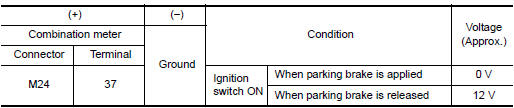
Is the inspection result normal?
YES >> Inspection End.
NO >> GO TO 2.
2.CHECK PARKING BRAKE SWITCH SIGNAL CIRCUIT
1. Turn ignition switch OFF.
2. Disconnect combination meter connector and parking brake switch connector.
3. Check continuity between combination meter harness connector and parking
brake switch harness connector.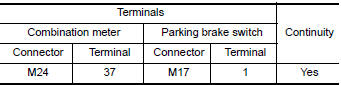
4. Check continuity between combination meter harness connector and ground.
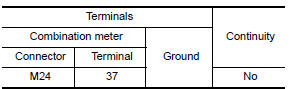
Is the inspection result normal?
YES >> Inspection End.
NO >> Repair harness or connector.
TYPE A : Component Inspection
1.CHECK PARKING BRAKE SWITCH
Check continuity between parking brake switch terminal 1 and switch case
ground.
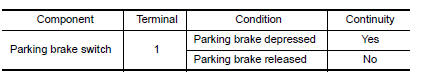
Is the inspection result normal?
YES >> Inspection End.
NO >> Replace parking brake switch.
Type B
TYPE B : Description
Transmits the parking brake switch signal to the combination meter.
TYPE B : Component Function Check
1.COMBINATION METER INPUT SIGNAL
1. Select "METER/M&A" on CONSULT.
2. Monitor "PKB SW" of "DATA MONITOR" while applying and releasing the parking brake.
PKB SW
Parking brake depressed : ON
Parking brake released : OFF
Is the inspection result normal?
YES >> Inspection End.
NO >> Refer to WCS "TYPE B : Diagnosis Procedure".
TYPE B : Diagnosis Procedure
Regarding Wiring Diagram information, refer to WCS "Wiring Diagram".
1.CHECK COMBINATION METER INPUT SIGNAL
1. Turn ignition switch ON.
2. Check the voltage between combination meter harness connector and ground.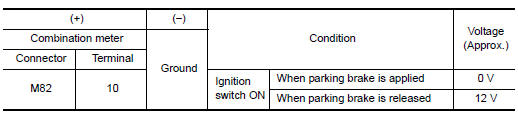
Is the inspection result normal?
YES >> Inspection End.
NO >> GO TO 2.
2.CHECK PARKING BRAKE SWITCH SIGNAL CIRCUIT
1. Turn ignition switch OFF.
2. Disconnect combination meter connector and parking brake switch connector.
3. Check continuity between combination meter harness connector and parking
brake switch harness connector.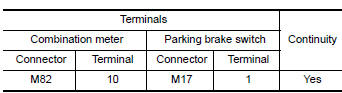
4. Check continuity between combination meter harness connector and ground.
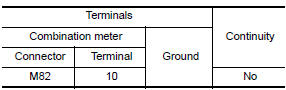
Is the inspection result normal?
YES >> Inspection End.
NO >> Repair harness or connector.
TYPE B : Component Inspection
1.CHECK PARKING BRAKE SWITCH
Check continuity between parking brake switch terminal 1 and switch case
ground.
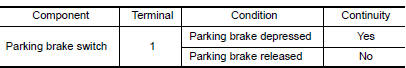
Is the inspection result normal?
YES >> Inspection End.
NO >> Replace parking brake switch.
SYMPTOM DIAGNOSIS
 Key switch signal circuit (without
intelligent key)
Key switch signal circuit (without
intelligent key)
Description Transmits a key switch signal to the BCM. Component Function Check 1. CHECK BCM INPUT SIGNAL Select "DATA MONITOR" for "BCM" and check the "KEY ON SW" monitor value. KEY ON SW ...
The parking brake release warning
continues sounding, or does not
sound
Description The parking brake warning buzzer sounds continuously during vehicle travel though the parking brake is released. The parking brake warning buzzer does not sound at all even thou ...
Other materials:
P073F Unable to engage 1GR
Description
This malfunction is detected when the A/T does not shift into 1GR position as
instructed by TCM. This is not
only caused by electrical malfunction (circuits open or shorted) but by
mechanical malfunction such as control
valve sticking, improper solenoid valve operation, etc.
DTC ...
P Position warning does not operate
Diagnosis Procedure
1.CHECK DTC WITH BCM
Check that DTC is not detected with BCM
Is the inspection result normal?
YES >> GO TO 2.
NO >> Perform trouble diagnosis relevant to DTC indicated.
2.CHECK DTC WITH COMBINATION METER
Check that DTC is not detected with combination meter
...
Categories
- Manuals Home
- Nissan Versa Owners Manual
- Nissan Versa Service Manual
- Video Guides
- Questions & Answers
- External Resources
- Latest Updates
- Most Popular
- Sitemap
- Search the site
- Privacy Policy
- Contact Us
0.0091
