Nissan Versa (N17): Blower fan on signal
Component Function Check
1.CHECK BLOWER FAN ON SIGNAL
With CONSULT
- Turn ignition switch ON.
- Select "AIR CONDITIONER" of "BCM" using CONSULT.
- Select "FAN ON SIG" in "DATA MONITOR" mode, and check status under the
following condition.
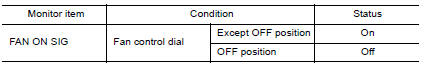
Is the inspection result normal?
YES >> Inspection End.
NO >> Refer to HAC "Diagnosis Procedure".
Diagnosis Procedure
Regarding Wiring Diagram information, refer to HAC "Wiring Diagram" or HAC "Wiring Diagram".
1.CHECK BLOWER FAN ON SIGNAL
- Turn ignition switch OFF.
- Disconnect front air control harness connector.
- Turn ignition switch ON.
- Check output waveform between front air control and ground with using
oscilloscope.
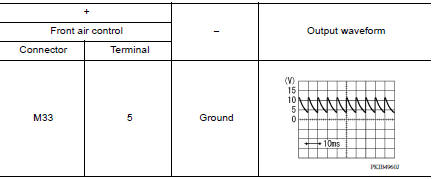
Is the inspection result normal?
YES >> Replace front air control. Refer to HAC "Removal and Installation".
NO >> GO TO 2.
2.CHECK BLOWER FAN ON SIGNAL CIRCUIT FOR OPEN
- Turn ignition switch OFF.
- Disconnect BCM connector.
- Check continuity front air control harness connector and BCM harness
connector.
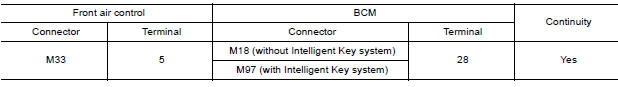
Is the inspection result normal?
YES >> GO TO 3.
NO >> Repair harness or connector.
3.CHECK BLOWER FAN ON SIGNAL CIRCUIT FOR SHORT
Check continuity between front air control harness connector and ground.
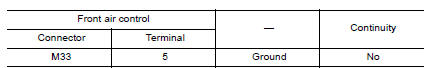
Is the inspection result normal?
YES >> Replace BCM. Refer to BCS "Removal and Installation" or BCS "Removal and Installation".
NO >> Repair harness or connector.
 A/C On signal
A/C On signal
Component Function Check 1.CHECK A/C ON SIGNAL With CONSULT Turn ignition switch ON. Operate front blower motor. Select "AIR CONDITIONER" of "BCM" using CONSULT. Select "AIR COND SW" in ...
A/C Indicator
Diagnosis Procedure Regarding Wiring Diagram information, refer to HAC "Wiring Diagram" or HAC "Wiring Diagram". 1.CHECK A/C INDICATOR POWER SUPPLY Turn ignition switch O ...
Other materials:
Push-button ignition switch (if so equipped)
WARNING
Do not operate the push-button ignition
switch while driving the vehicle except in
an emergency. (The engine will stop when
the ignition switch is pushed 3 consecutive
times in quick succession or the ignition
switch is pushed and held for more
than 2 seconds.) If the engine stops ...
Mixture ratio selflearning value
clear
Description
This describes how to erase the mixture ratio selflearning value. For the
actual procedure, follow the instructions
in "Diagnosis Procedure".
Work Procedure
1.START
With CONSULT
Start engine and warm it up to normal operating temperature.
Select "SELFLEARNING CONT" in "WOR ...
Categories
- Manuals Home
- Nissan Versa Owners Manual
- Nissan Versa Service Manual
- Video Guides
- Questions & Answers
- External Resources
- Latest Updates
- Most Popular
- Sitemap
- Search the site
- Privacy Policy
- Contact Us
0.0285
