Nissan Versa (N17): Control cable
Exploded View
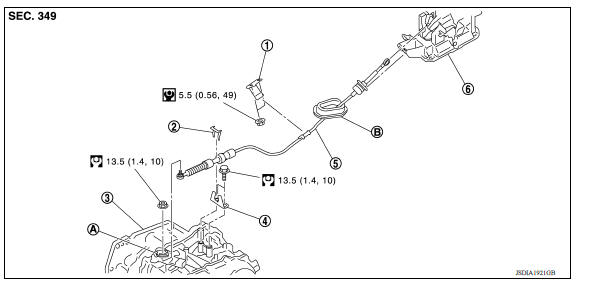
1. Bracket B 2. Lock plate 3. Transaxle assembly 4. Bracket A 5. Control cable 6. Shift selector assembly A: Manual lever B: Grommet
Removal and Installation
CAUTION: Always apply the parking brake before performing removal and installation.
REMOVAL
- Remove the battery. Refer to PG "Removal and Installation".
- Remove the TCM and bracket. Refer to TM "Removal and Installation".
- Remove the IPDM E/R. Refer to PCS "Removal and Installation".
- Remove the center console. Refer to IP "Removal and Installation".
- Remove the control cable from the shift selector assembly.
- Disengage the pawls (B) of the grommet (A), and pull downwards to remove.
- Remove the control cable nut from the manual lever.
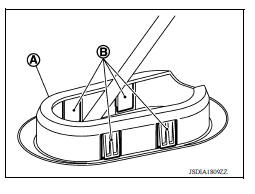
8. Remove the lock plate (1).
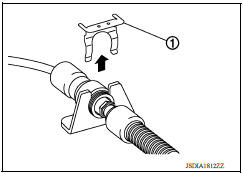
9. Lift up the heat plate.
10. Remove the control cable (1) from the bracket (2).
 : Front
: Front
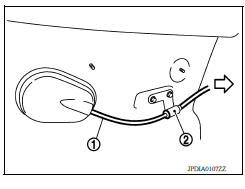
11. Remove the control cable from the vehicle.
12. Remove bracket.
INSTALLATION
Installation is in the reverse order of removal.
- From below the vehicle, press the grommet (A) into place until the
pawls (B) make a click sound.
CAUTION: Check that pulling down on the grommet does not disconnect it.
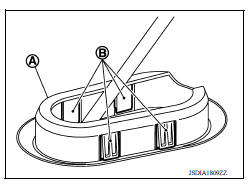
- Pay attention to the following when connecting the control cable to the shift selector.
1. When connecting the control cable (1) to the shift selector assembly (2), face the grooved surface of the rib (A) up and insert the control cable until it stops.
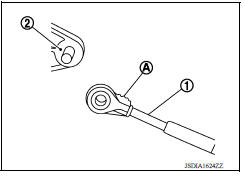
2. Install the socket (A) onto the shift selector assembly.
CAUTION:
- Insert the socket into the shift selector assembly, then push it firmly in place.
- Check that pulling on the socket does not disconnect it.
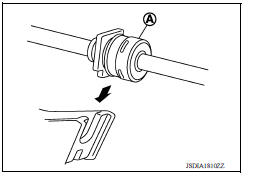
Inspection
INSPECTION AFTER INSTALLATION
Check the A/T position. If a malfunction is found, adjust the A/T position. Refer to TM "Inspection and Adjustment".
 A/T Shift selector
A/T Shift selector
Exploded View 1. Shift selector handle 2. Lock pin 3. Shift selector handle cover 4. Position indication panel 5. Shift selector assembly ...
Key interlock cable
Exploded View 1. A/T shift selector assembly 2. Key interlock cable A: Key cylinder B: Lock plate C: Clip Removal and Installation CAUTION: Always apply the parking brake before performin ...
Other materials:
U0300 Can communication data
Description
The amount of data transmitted from each control unit is read.
DTC Logic
DTC DETECTION LOGIC
DTC
Trouble diagnosis name
DTC detection condition
Possible causes
U0300
Internal Control Module Software
Incompatibility
When the amount of data transmitt ...
P0890 TCM
DTC Logic
DTC DETECTION LOGIC
DTC
Trouble diagnosis name
DTC detection condition
Possible causes
P0890
Transmission Control Module
Power Relay Sense Circuit Low
Under the following diagnosis
conditions, the battery voltage
supplied to the TCM is less than
...
Categories
- Manuals Home
- Nissan Versa Owners Manual
- Nissan Versa Service Manual
- Video Guides
- Questions & Answers
- External Resources
- Latest Updates
- Most Popular
- Sitemap
- Search the site
- Privacy Policy
- Contact Us
0.0076
