Nissan Versa (N17): Diagnosis and repair workflow
Work Flow
OVERALL SEQUENCE
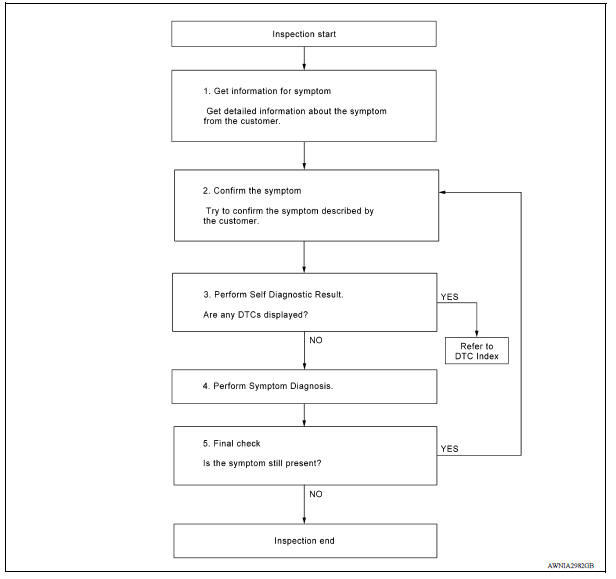
DETAILED FLOW
1.GET INFORMATION FOR SYMPTOM
Get detailed information from the customer about the symptom (the condition and the environment when the incident/malfunction occurred).
>> GO TO 2.
2.CONFIRM THE SYMPTOM
Try to confirm the symptom described by the customer. Verify relation between the symptom and the condition when the symptom is detected.
>> GO TO 3.
3.PERFORM SELF DIAGNOSTIC RESULT
1. Turn ignition switch ON and wait for 2 seconds or more.
2. Perform Self Diagnostic Result for MULTI AV.
Are any DTCs displayed?
YES >> Refer to AV "DTC Index".
NO >> GO TO 4.
4.PERFORM SYMPTOM DIAGNOSIS
Refer to AV "Symptom Table".
>> GO TO 5
5.FINAL CHECK
Refer to symptom described by the customer in step 1.
Is the symptom still present?
YES >> GO TO 2
NO >> Inspection End.
 Diagnosis system (AV Control unit)
Diagnosis system (AV Control unit)
Description The AV control unit on board diagnosis performs the functions listed in the table below: Perform CONSULT diagnosis if the AV control unit on board diagnosis does not start or t ...
Other materials:
A/T Fluid cooler
Cleaning
Whenever the A/T is repaired, overhauled, or replaced, the A/T fluid cooler
mounted in the radiator must be
inspected and cleaned.
Metal debris and friction material, if present, can become trapped in the A/T
fluid cooler. This debris can contaminate
the newly serviced A/T or, i ...
Line pressure test
Work Procedure
INSPECTION
Check the engine oil level. Replenish if necessary. Refer to LU
"Inspection".
Check for CVT fluid leaks. Refer to TM "Inspection".
Drive for about 10 minutes to warm up the vehicle so that the CVT fluid
temperature is 50 to 80C (122 to
...
Categories
- Manuals Home
- Nissan Versa Owners Manual
- Nissan Versa Service Manual
- Video Guides
- Questions & Answers
- External Resources
- Latest Updates
- Most Popular
- Sitemap
- Search the site
- Privacy Policy
- Contact Us
0.0054

