Nissan Versa (N17): Parking, license plate and tail lamp system
PARKING, LICENSE PLATE AND TAIL LAMP SYSTEM : System Diagram
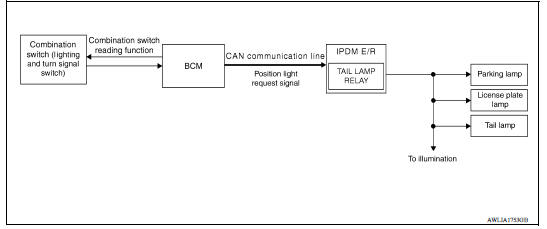
PARKING, LICENSE PLATE AND TAIL LAMP SYSTEM : System Description
PARKING, LICENSE PLATE AND TAIL LAMPS OPERATION
When the combination switch (lighting and turn signal switch) is in 1st position, BCM detects the LIGHTING SWITCH 1st POSITION ON. The BCM sends a parking light ON request through the CAN communication lines to the IPDM E/R. The IPDM E/R then activates the tail lamp relay which sends power to the parking and instrument illumination circuits.
EXTERIOR LAMP BATTERY SAVER CONTROL
With the combination switch (lighting and turn signal switch) in the 2nd position and the ignition switch is turned from ON or ACC to OFF, the battery saver feature is activated.
Under this condition, the headlamps remain illuminated for 45 seconds unless the lighting switch position is changed. If the lighting switch position is changed, then the headlamps are turned off.
This setting can be changed by CONSULT. Refer to BCS "BATTERY SAVER : CONSULT Function (BCM - BATTERY SAVER)".
DIAGNOSIS SYSTEM (BCM) (WITH INTELLIGENT KEY SYSTEM)
COMMON ITEM
COMMON ITEM : CONSULT Function (BCM - COMMON ITEM)
APPLICATION ITEM
CONSULT performs the following functions via CAN communication with BCM.
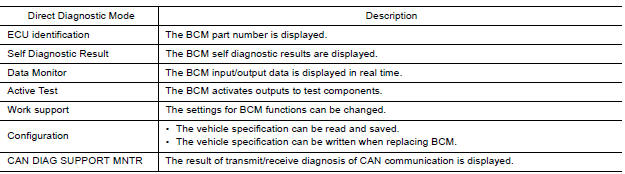
SYSTEM APPLICATION
BCM can perform the following functions.
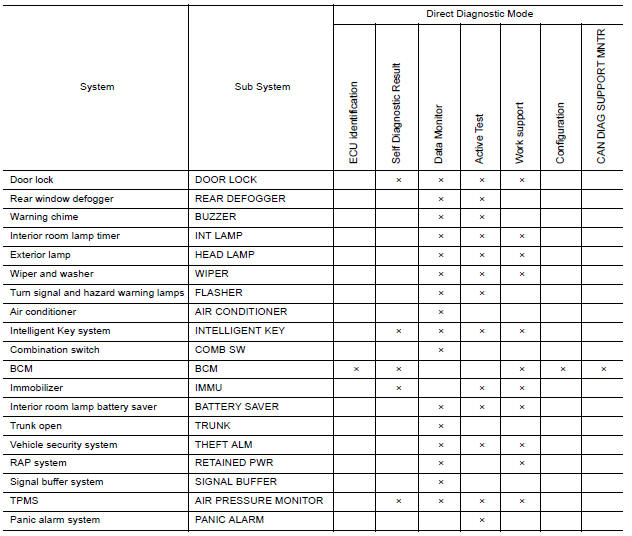
BUZZER
BUZZER : CONSULT Function (BCM - BUZZER)
DATA MONITOR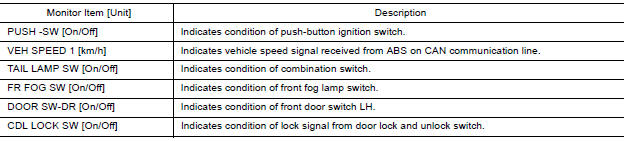
ACTIVE TEST 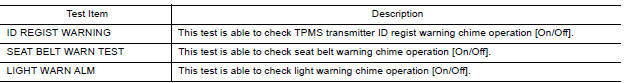
HEADLAMP
HEADLAMP : CONSULT Function (BCM - HEAD LAMP)
DATA MONITOR 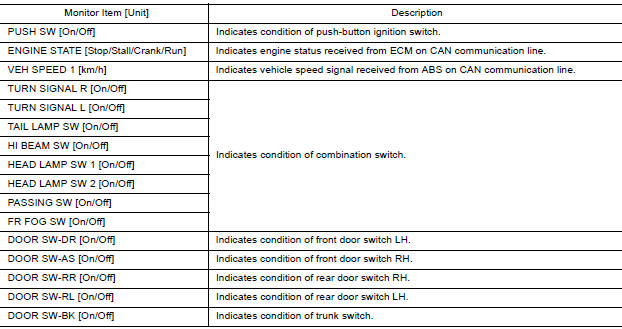
ACTIVE TEST 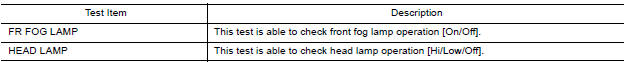
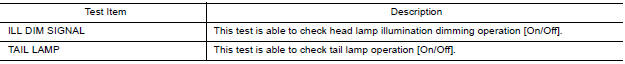
WORK SUPPORT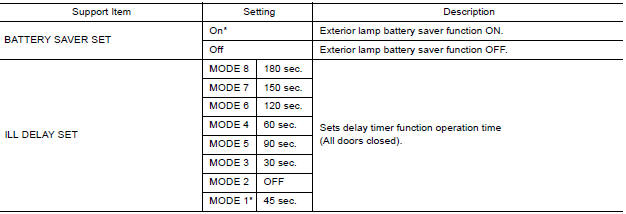
*: Initial setting
FLASHER
FLASHER : CONSULT Function (BCM - FLASHER)
DATA MONITOR 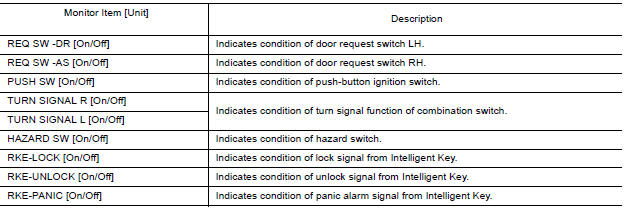
ACTIVE TEST 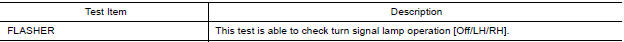
WORK SUPPORT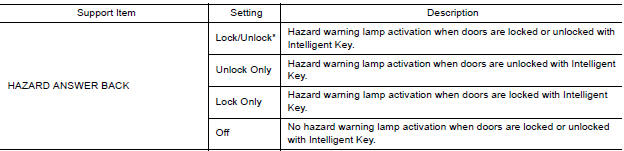
* : Initial setting
INTELLIGENT KEY
INTELLIGENT KEY : CONSULT Function (BCM - INTELLIGENT KEY)
SELF DIAGNOSTIC RESULT Refer to BCS "DTC Index".
DATA MONITOR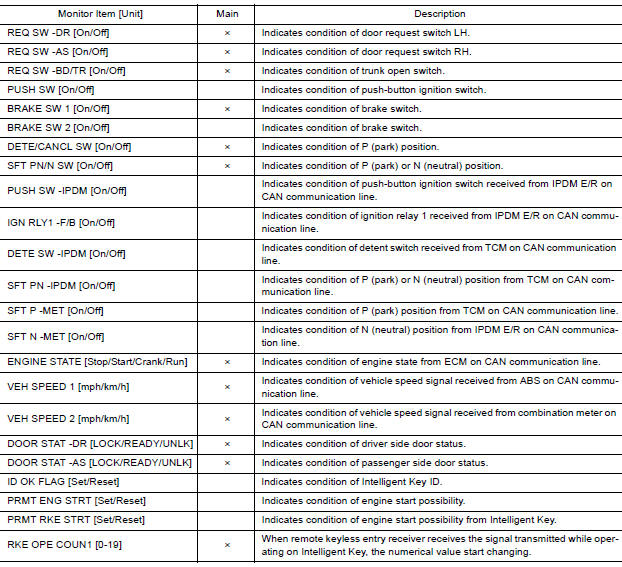
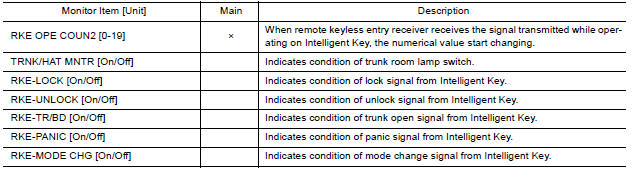
ACTIVE TEST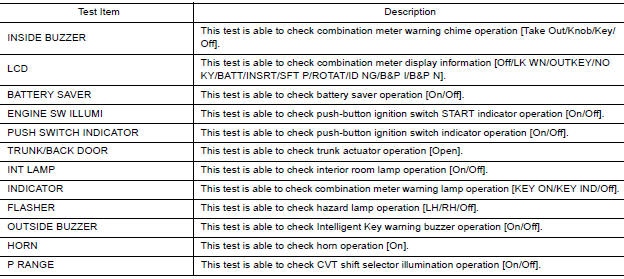
WORK SUPPORT 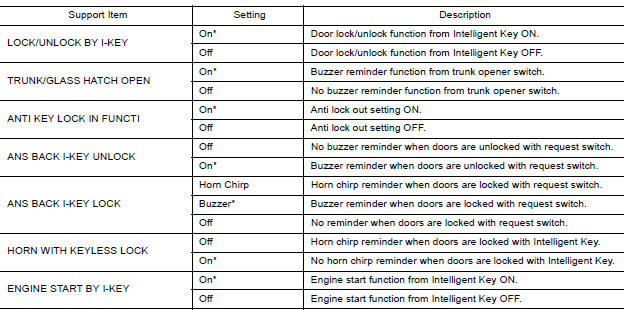
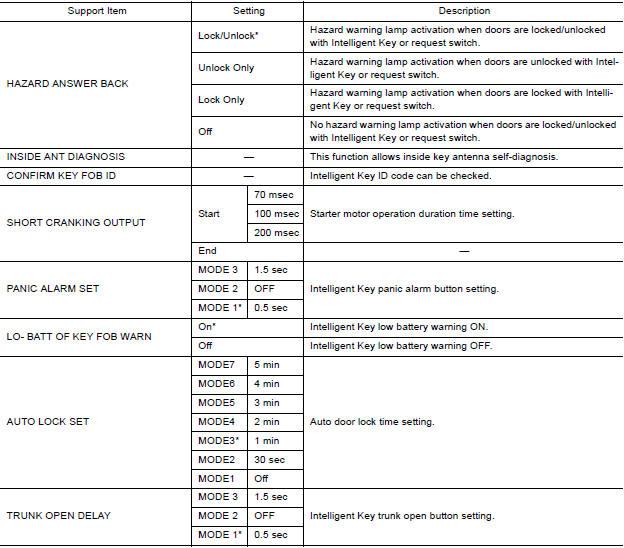
*: Initial Setting
COMB SW
COMB SW : CONSULT Function (BCM - COMB SW)
DATA MONITOR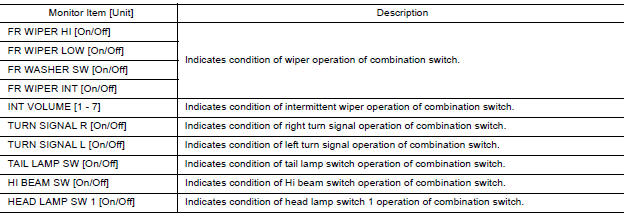
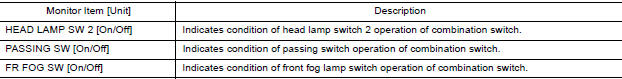
BCM
BCM : CONSULT Function (BCM - BCM)
ECU IDENTIFICATION
The BCM part number is displayed.
SELF DIAGNOSTIC RESULT
Refer to BCS "DTC Index".
WORK SUPPORT 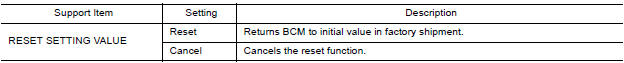
CONFIGURATION
Refer to BCS "CONFIGURATION (BCM) : Description".
CAN DIAG SUPPORT MNTR
Refer to LAN "CAN Diagnostic Support Monitor".
BATTERY SAVER
BATTERY SAVER : CONSULT Function (BCM - BATTERY SAVER)
DATA MONITOR 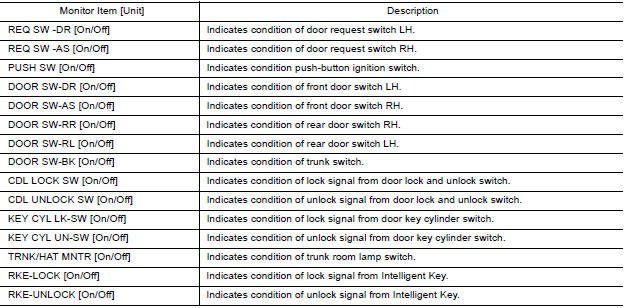
ACTIVE TEST 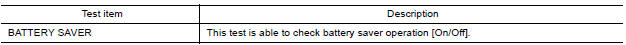
WORK SUPPORT 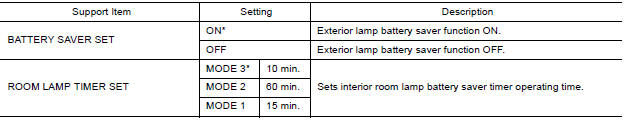
*: Initial setting
DIAGNOSIS SYSTEM (BCM) (WITHOUT INTELLIGENT KEY SYSTEM)
COMMON ITEM
COMMON ITEM : CONSULT Function (BCM - COMMON ITEM)
APPLICATION ITEM
CONSULT performs the following functions via CAN communication with BCM.
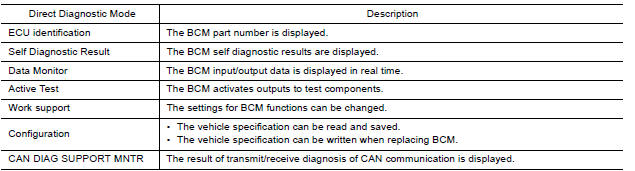
SYSTEM APPLICATION
BCM can perform the following functions.
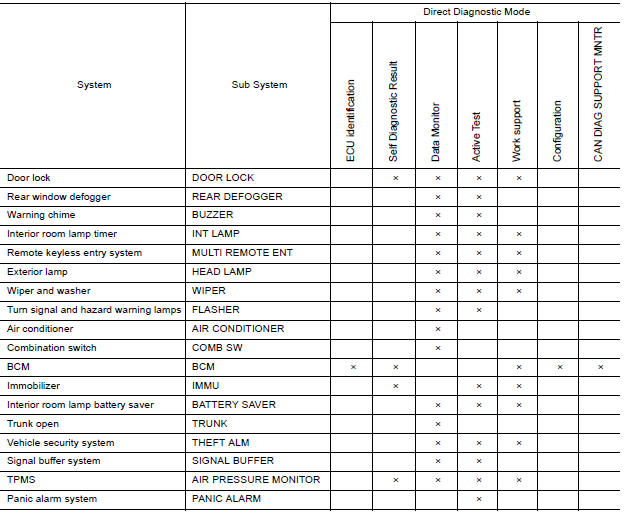
BUZZER
BUZZER : CONSULT Function (BCM - BUZZER)
DATA MONITOR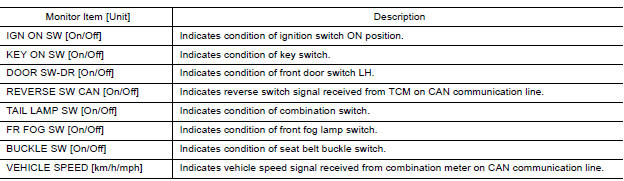
ACTIVE TEST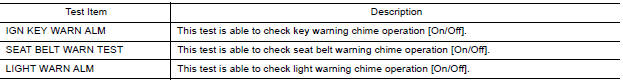
HEADLAMP
HEADLAMP : CONSULT Function (BCM - HEAD LAMP)
DATA MONITOR
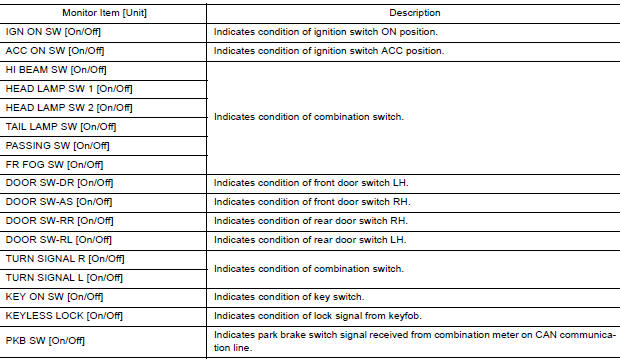
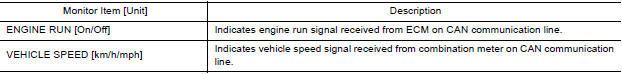
ACTIVE TEST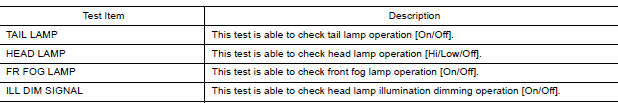
WORK SUPPORT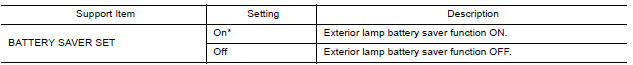
* : Initial setting
FLASHER
FLASHER : CONSULT Function (BCM - FLASHER)
DATA MONITOR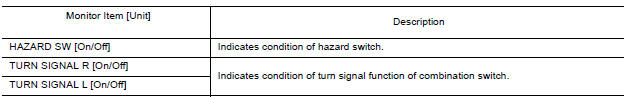
ACTIVE TEST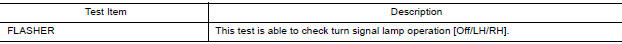
COMB SW
COMB SW : CONSULT Function (BCM - COMB SW)
DATA MONITOR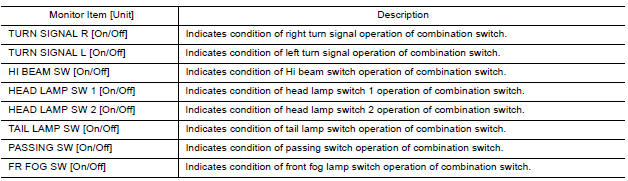
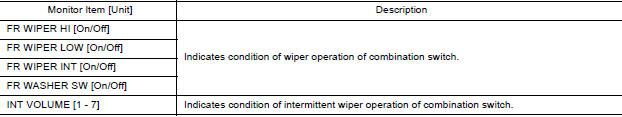
BCM
BCM : CONSULT Function (BCM - BCM)
ECU IDENTIFICATION
The BCM part number is displayed.
SELF DIAGNOSTIC RESULT
Refer to BCS "DTC Index".
WORK SUPPORT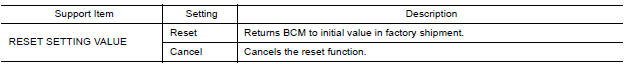
CONFIGURATION
Refer to BCS "CONFIGURATION (BCM) : Description".
CAN DIAG SUPPORT MNTR
Refer to LAN "CAN Diagnostic Support Monitor".
BATTERY SAVER
BATTERY SAVER : CONSULT Function (BCM - BATTERY SAVER)
DATA MONITOR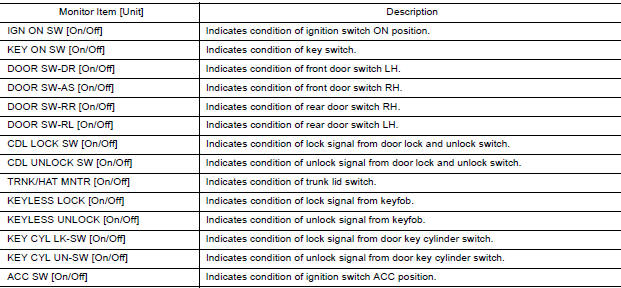
ACTIVE TEST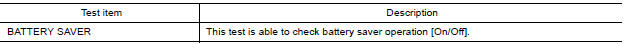
WORK SUPPORT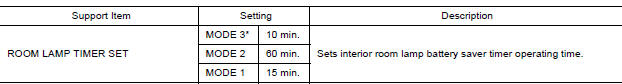
* : Initial setting
 Turn signal and hazard warning lamp
system
Turn signal and hazard warning lamp
system
TURN SIGNAL AND HAZARD WARNING LAMP SYSTEM : System Diagram TURN SIGNAL AND HAZARD WARNING LAMP SYSTEM : System Description TURN SIGNAL OPERATION When the turn signal switch is in LH or RH pos ...
Other materials:
Input shaft and gear
Exploded View
1. Input shaft front bearing 2. Input shaft 3. Snap ring
4. Input shaft rear bearing 5. Adapter plate 6. Bushing
7. 5th input gear 8. 5th-reverse baulk ring 9. Synchronizer lever
10. 5th-reverse synchronizer hub 11. 5th-reverse coupling sleeve 12. Lock washer
13. Retaining pi ...
P2857 Clutch A pressure
DTC Logic
DTC DETECTION LOGIC
DTC
Trouble diagnosis name
DTC detection condition
Possible causes
P2857
Clutch A pressure engagement
performance
The auxiliary gearbox gear ratio is 2.232 or
more for the auxiliary gearbox 1GR ratio continuously
for 5 seconds o ...
Categories
- Manuals Home
- Nissan Versa Owners Manual
- Nissan Versa Service Manual
- Video Guides
- Questions & Answers
- External Resources
- Latest Updates
- Most Popular
- Sitemap
- Search the site
- Privacy Policy
- Contact Us
0.0048

