Nissan Versa (N17): B2196 Dongle unit
Description
BCM performs ID verification between BCM and dongle unit.
When verification result is OK, BCM permits cranking.
DTC Logic
DTC DETECTION LOGIC 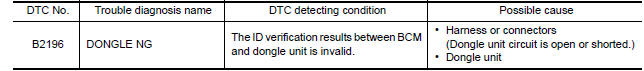
DTC CONFIRMATION PROCEDURE
1.PERFORM DTC CONFIRMATION PROCEDURE
- Turn ignition switch ON.
- Turn ignition switch OFF.
- Turn ignition switch ON.
- Check DTC in Self-diagnosis result mode of BCM using CONSULT.
Is the DTC detected?
YES >> Refer to SEC "Diagnosis Procedure".
NO >> Inspection End.
Diagnosis Procedure
Regarding Wiring Diagram information, refer to SEC "Wiring Diagram".
1.PERFORM INITIALIZATION
1. Perform initialization of BCM and registration of all mechanical keys using CONSULT.
For initialization and registration procedures, refer to CONSULT Immobilizer mode and follow the onscreen instructions.
2. Start the engine.
Dose the engine start?
YES >> Inspection End.
NO >> GO TO 2.
2.CHECK DONGLE UNIT CIRCUIT
- Turn ignition switch OFF.
- Disconnect BCM connector and dongle unit connector.
- Check continuity between BCM harness connector and dongle unit harness
connector.
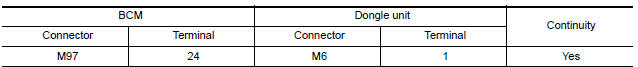
- Check continuity between BCM harness connector and ground.
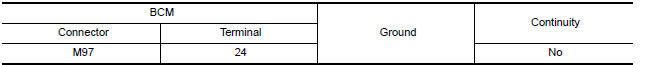
Is the inspection result normal?
YES >> GO TO 3.
NO >> Repair or replace harness.
3.CHECK DONGLE UNIT GROUND CIRCUIT
Check continuity between dongle unit harness connector and ground. 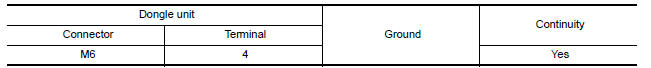
Is the inspection result normal?
YES >> Replace dongle unit.
NO >> Repair or replace harness.
Other materials:
Line pressure test
Work Procedure
INSPECTION
Inspect the amount of engine oil. Replenish the engine oil if necessary.
Refer to LU, "Inspection".
Drive for about 10 minutes to warm up the vehicle so that the A/T fluid
temperature is to 50 to 80C (122
to 176F).
Inspect the amount of ATF. Rep ...
Brake lining
BRAKE LINING : Inspection and Adjustment
INSPECTION
Brake Lining
Remove plug from back plate. Refer to BR "Exploded View".
Check brake lining wear thickness (A) from an inspection hole
on back plate. Check using a scale necessary.
(A) : Refer to BR "Rear Drum Brake&quo ...
Categories
- Manuals Home
- Nissan Versa Owners Manual
- Nissan Versa Service Manual
- Video Guides
- Questions & Answers
- External Resources
- Latest Updates
- Most Popular
- Sitemap
- Search the site
- Privacy Policy
- Contact Us
0.0084

 B2195 Anti-scanning
B2195 Anti-scanning